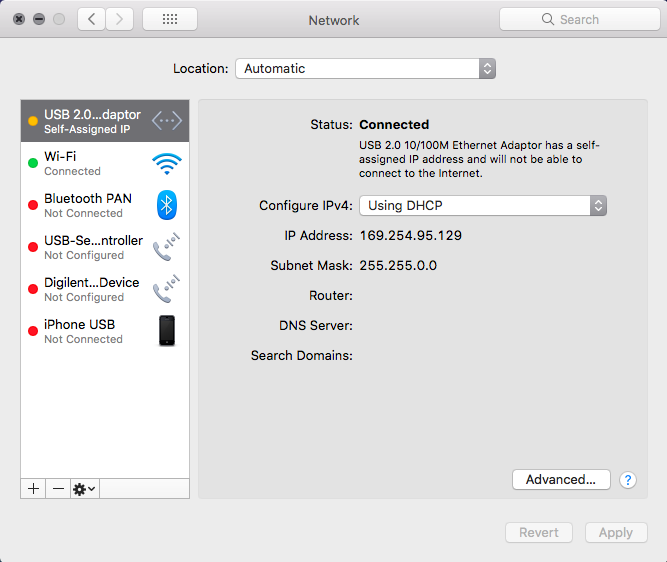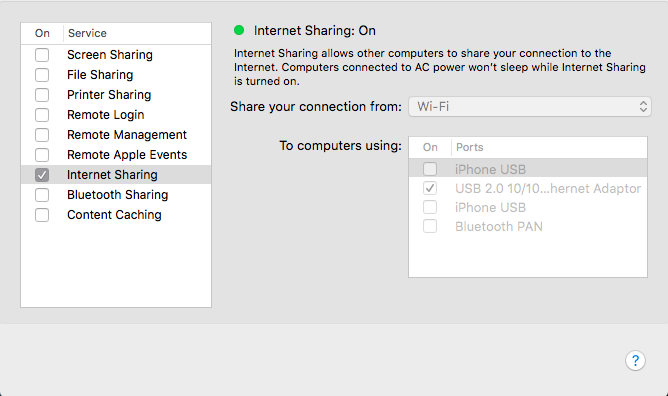I can’t find the ip address of my RPi after I connect it to my MacBook through a USB ethernet adapter. I have both Internet sharing and stealth mode in Firewall setting turned on. But as I run ifconfig, arp -a and even pi finder, none of them works so far. The bridge100 device just doesn’t show up.
Here's my terminal output:
dddde-MacBook-Air% ifconfig
lo0: flags=8049<UP,LOOPBACK,RUNNING,MULTICAST> mtu 16384
options=1203<RXCSUM,TXCSUM,TXSTATUS,SW_TIMESTAMP>
inet 127.0.0.1 netmask 0xff000000
inet6 ::1 prefixlen 128
inet6 fe80::1%lo0 prefixlen 64 scopeid 0x1
nd6 options=201<PERFORMNUD,DAD>
gif0: flags=8010<POINTOPOINT,MULTICAST> mtu 1280
stf0: flags=0<> mtu 1280
XHC20: flags=0<> mtu 0
en1: flags=8963<UP,BROADCAST,SMART,RUNNING,PROMISC,SIMPLEX,MULTICAST> mtu 1500
options=60<TSO4,TSO6>
ether 9a:00:06:c6:09:70
media: autoselect <full-duplex>
status: inactive
en0: flags=8863<UP,BROADCAST,SMART,RUNNING,SIMPLEX,MULTICAST> mtu 1500
ether 08:6d:41:c2:fc:0a
inet6 fe80::409:3020:34ea:68b7%en0 prefixlen 64 secured scopeid 0x7
inet 192.168.0.14 netmask 0xffffff00 broadcast 192.168.0.255
inet6 2600:8802:5301:cb00:46c:7607:4965:19f2 prefixlen 64 autoconf secured
inet6 2600:8802:5301:cb00:94d9:2c84:50ad:139f prefixlen 64 autoconf temporary
nd6 options=201<PERFORMNUD,DAD>
media: autoselect
status: active
p2p0: flags=8843<UP,BROADCAST,RUNNING,SIMPLEX,MULTICAST> mtu 2304
ether 0a:6d:41:c2:fc:0a
media: autoselect
status: inactive
awdl0: flags=8943<UP,BROADCAST,RUNNING,PROMISC,SIMPLEX,MULTICAST> mtu 1484
ether d6:d7:b5:3d:72:d3
inet6 fe80::d4d7:b5ff:fe3d:72d3%awdl0 prefixlen 64 scopeid 0x9
nd6 options=201<PERFORMNUD,DAD>
media: autoselect
status: active
bridge0: flags=8822<BROADCAST,SMART,SIMPLEX,MULTICAST> mtu 1500
options=63<RXCSUM,TXCSUM,TSO4,TSO6>
ether 9a:00:06:c6:09:70
Configuration:
id 0:0:0:0:0:0 priority 0 hellotime 0 fwddelay 0
maxage 0 holdcnt 0 proto stp maxaddr 100 timeout 1200
root id 0:0:0:0:0:0 priority 0 ifcost 0 port 0
ipfilter disabled flags 0x2
member: en1 flags=3<LEARNING,DISCOVER>
ifmaxaddr 0 port 6 priority 0 path cost 0
media: <unknown type>
status: inactive
utun0: flags=8051<UP,POINTOPOINT,RUNNING,MULTICAST> mtu 2000
inet6 fe80::137f:a2ab:9594:c61c%utun0 prefixlen 64 scopeid 0xb
nd6 options=201<PERFORMNUD,DAD>
utun1: flags=8051<UP,POINTOPOINT,RUNNING,MULTICAST> mtu 1380
inet6 fe80::f23c:cf30:6183:3bf8%utun1 prefixlen 64 scopeid 0xc
nd6 options=201<PERFORMNUD,DAD>
en5: flags=863<UP,BROADCAST,SMART,RUNNING,SIMPLEX> mtu 1500
ether 00:09:27:c2:7d:32
inet 169.254.95.129 netmask 0xffff0000 broadcast 169.254.255.255
media: autoselect (<unknown type>)
dddde-MacBook-Air% arp -a
? (169.254.174.70) at 5c:9:47:31:72:86 on en0 [ethernet]
? (169.254.255.255) at (incomplete) on en0 [ethernet]
? (192.168.0.1) at dc:ef:9:24:3d:bb on en0 ifscope [ethernet]
? (192.168.0.3) at 7c:1:a:45:e4:f3 on en0 ifscope [ethernet]
? (192.168.0.13) at c0:cc:f8:c3:5c:bb on en0 ifscope [ethernet]
? (192.168.0.14) at 8:6d:41:c2:fc:a on en0 ifscope permanent [ethernet]
? (192.168.0.33) at 54:72:4f:2d:4:79 on en0 ifscope [ethernet]
? (192.168.0.255) at ff:ff:ff:ff:ff:ff on en0 ifscope [ethernet]
? (224.0.0.251) at 1:0:5e:0:0:fb on en0 ifscope permanent [ethernet]
? (239.255.255.250) at 1:0:5e:7f:ff:fa on en0 ifscope permanent [ethernet]
? (239.255.255.250) at 1:0:5e:7f:ff:fa on en5 ifscope permanent [ethernet]
My RPi runs Raspbian Jessie and OSX Sierra on MacBook. I was able to SSH into RPi without any problem when plugged it into the router. Adapter is unbranded but I don’t think it matters because I can still use ethernet with it. So I suppose OSX was unable to assign an ip address to my RPi.
I am travelling so headless setup is my only option right now. Please help me out, thanks!