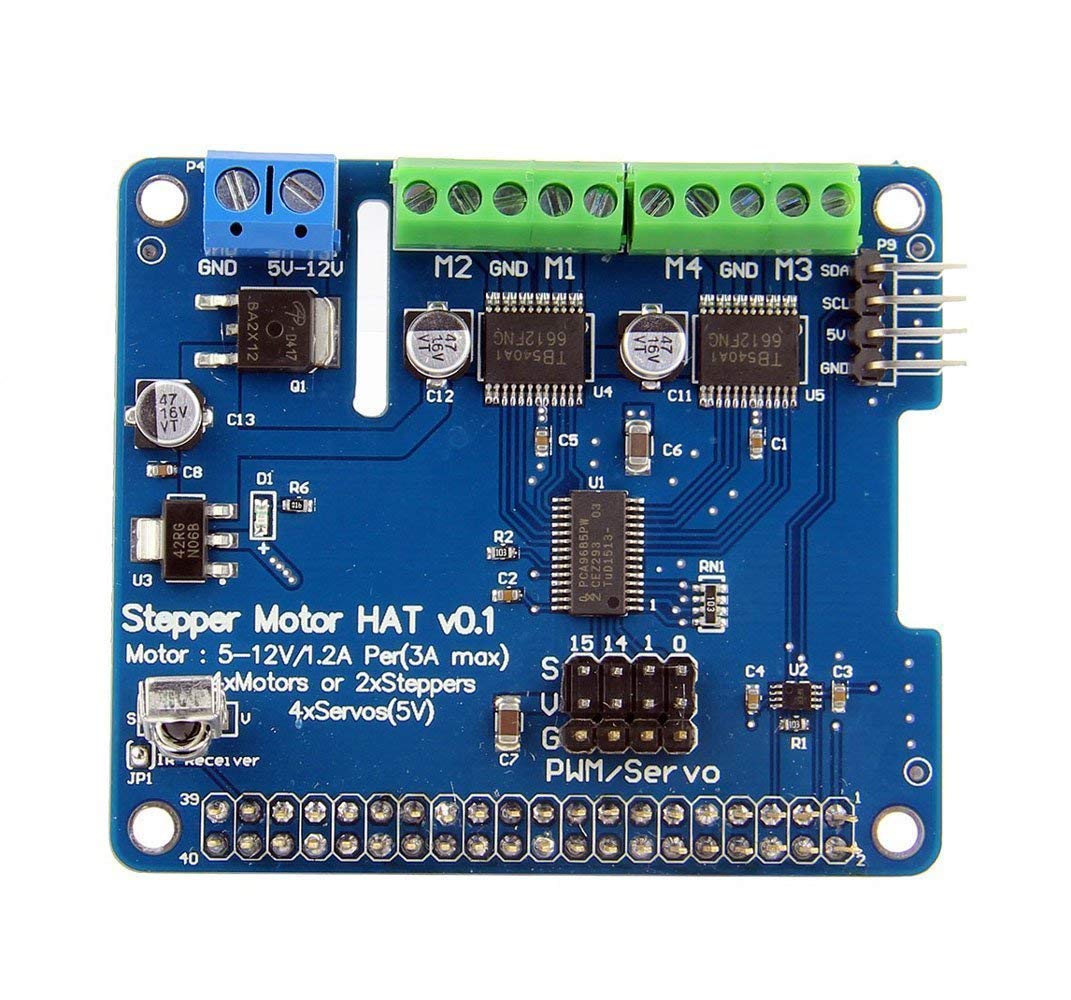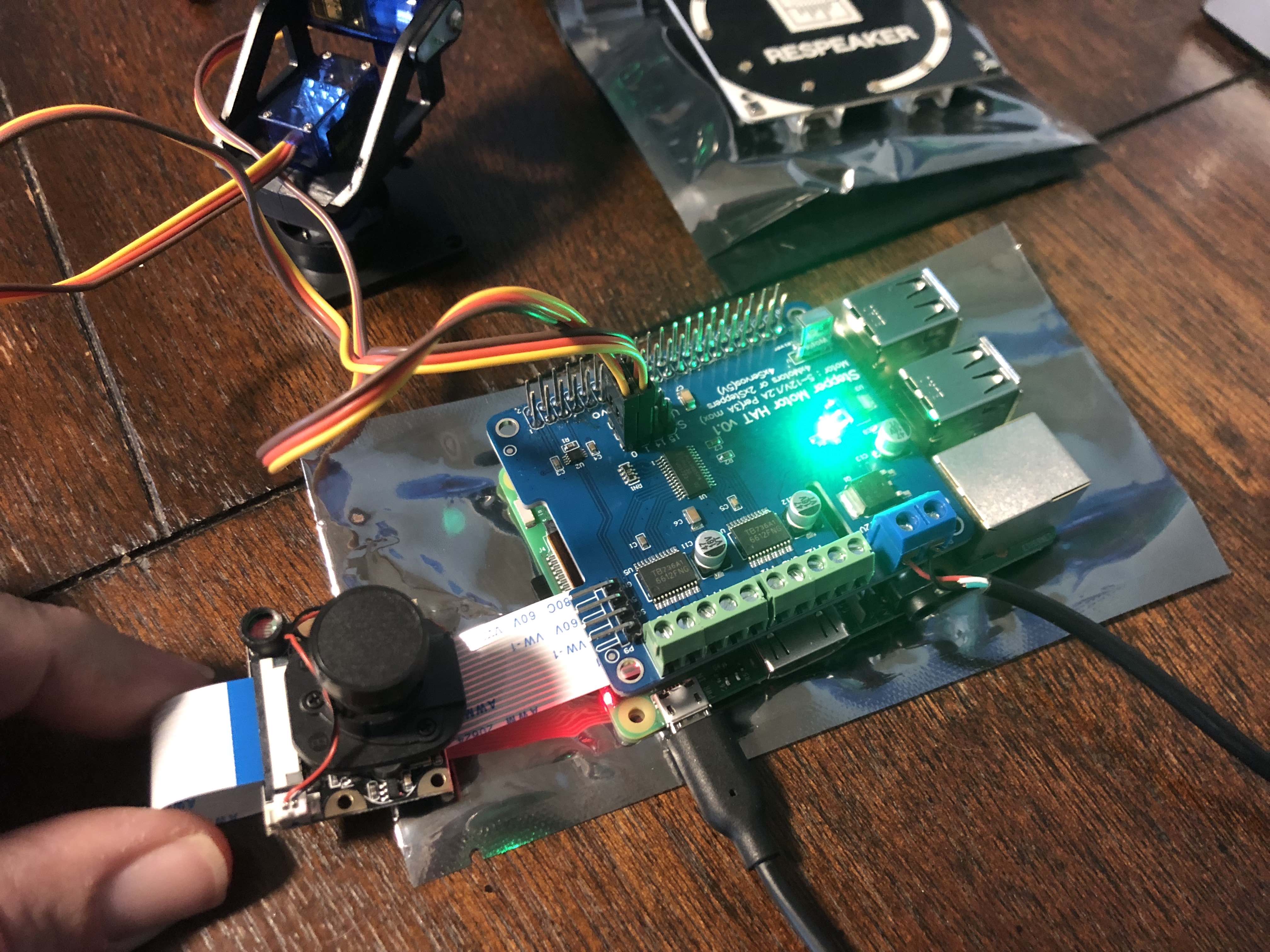I am pretty new and have installed the referenced HAT. I followed the instructions, but it is not detected.
I have power and a green LED on the board and when I turn it on and off the servos jump a bit, so it seems like it is physically OK. I have enabled I2C, but it doesn't show up.
I am using RPi 3 B+ with the latest Raspbian install. I am pretty new, so let me know what other info I need to provide here. I see this is a common topic and it usually seems to be a power issue, but I am pretty sure that is not my issue.
From first image above, 5v @ two blue screws (upper left). Second image is my photo, one servo on 0 & and one on 1 (PMW/Servo pins).
Using latest version of Raspian, did: $ sudo apt-get install -y python-smbus $ sudo apt-get install -y i2c-tools
Then enabled i2c in rasp-config and shut down Pi.
Installed HAT (just drops on top and pushed down on 2x20 pins), powered HAT, powered and booted Pi.
I then installed the Python tools that came with the unit from wget sourceforge.net/projects/u-geek/files/HATs/Raspi_MotorHAT/Ra spi_MotorHAT.tar but that doesn't seem to impact the config or allow the HAT to show up when I use sudo i2cdetect -y 1.