I had an issue related to IP change. Is it typical for a Raspberry Pi to randomly change the IP? When I ran the command ifconfig, I noticed that under wlan0 inet, my IP address changed. I was made aware of this when I noticed I couldn't connect via SSH. I'm not sure if this was a result of me touching the wlan0 settings to set power management off and also adding and removing these two lines in the /etc/network/interfaces file:
source-directory /etc/network/interfaces.dwireless-power off
My ultimate goal before all this happened, was to get the power management setting for Wi-Fi to be permanently off. My Raspberry Pi disconnects from the Wi-Fi network every few days.
Im hoping someone can shed some light on what happened and how to successfully stop the Wi-Fi dropping connection.

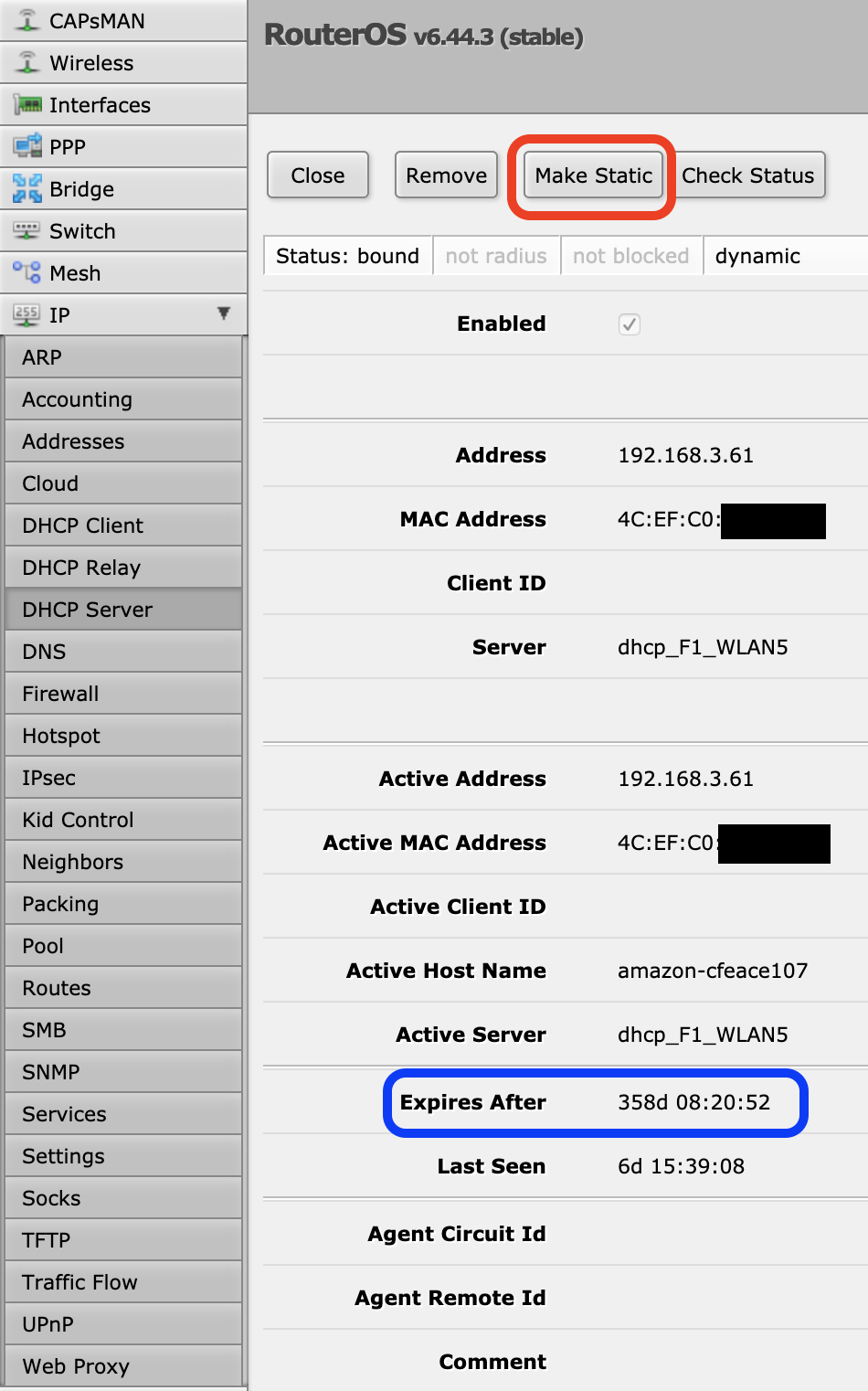
/etc/network/interfacesthat is probably the cause of any problem you may have.