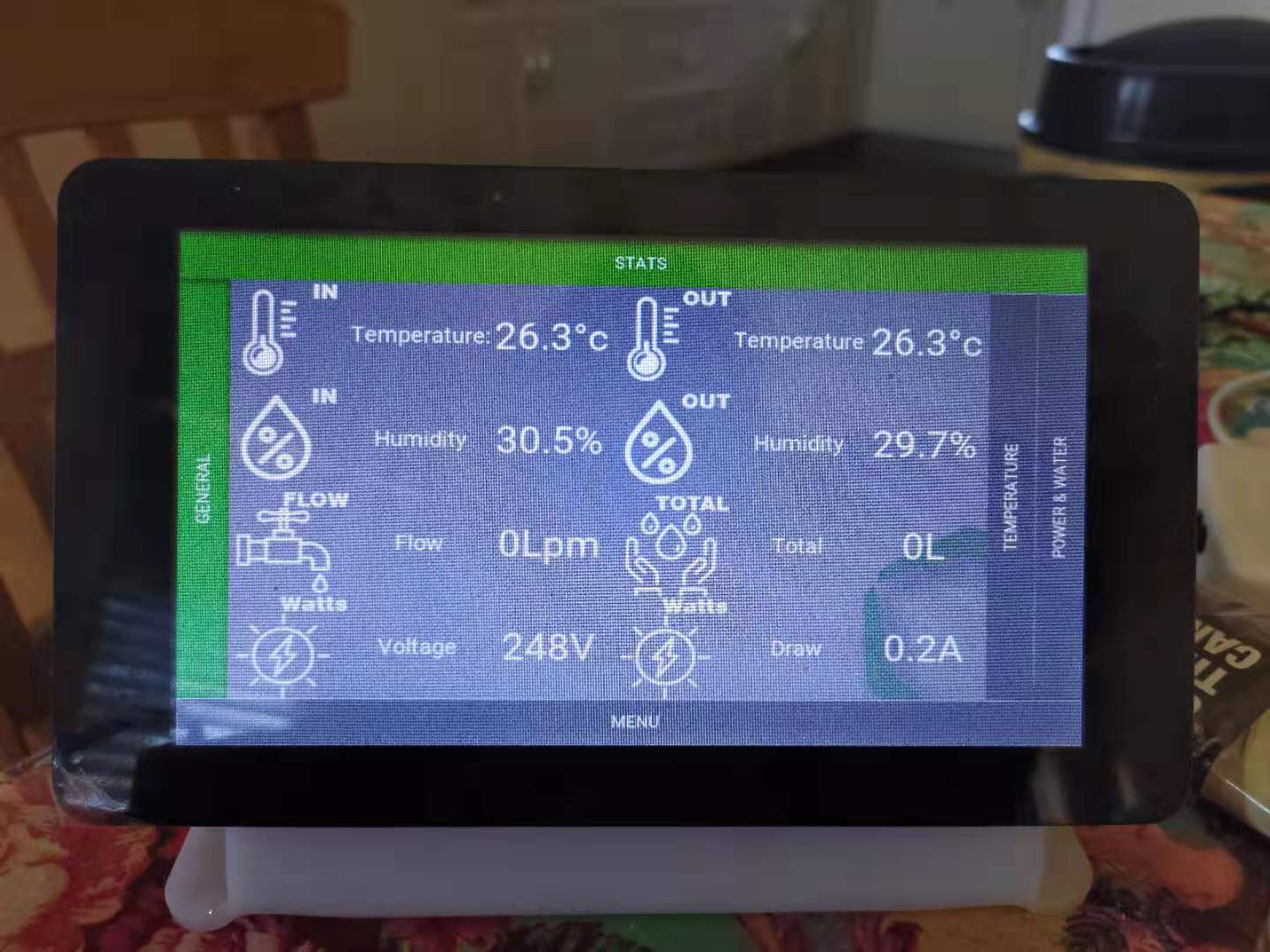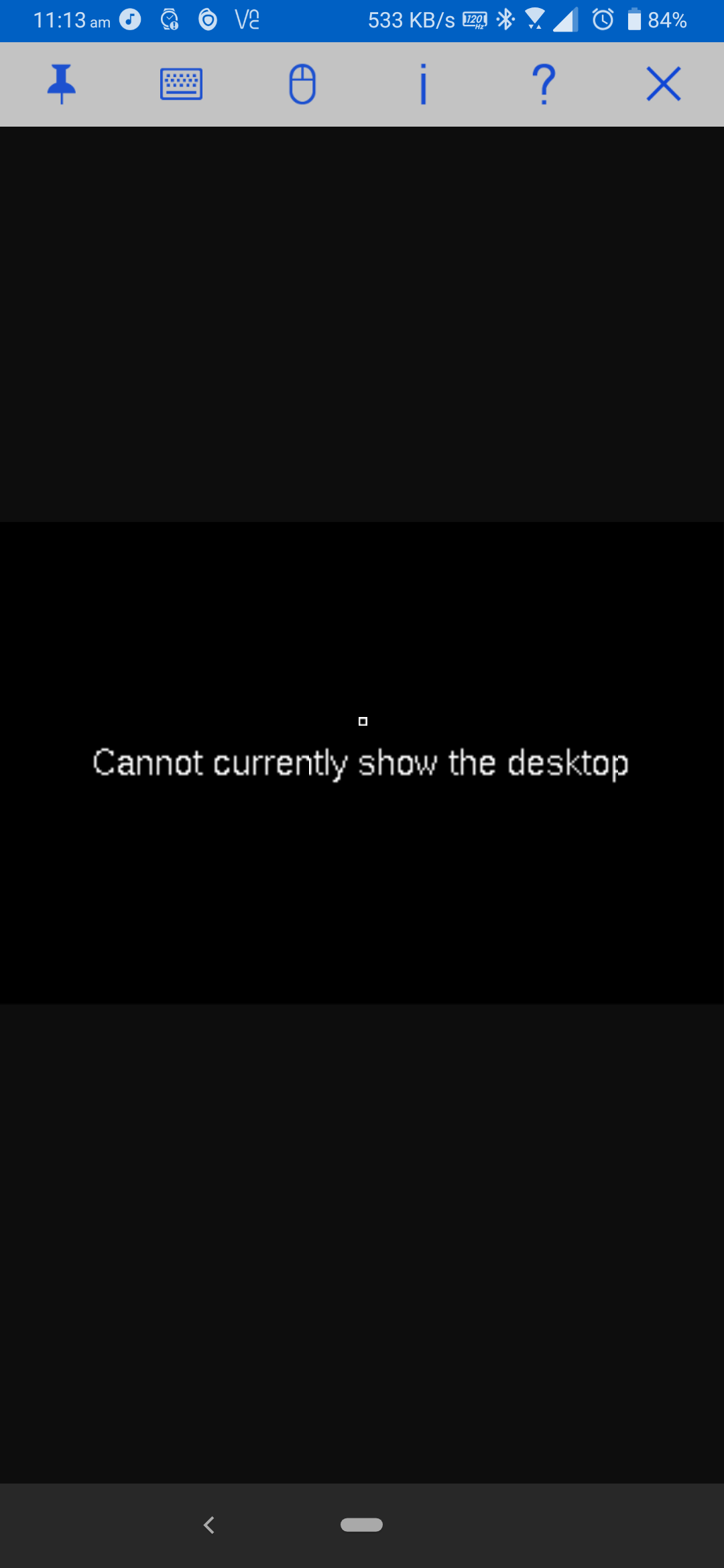i have a problem where i need to view my running python GUI app (Kivy) to VNC. The app is running on the 7" RPI screen and i am using raspbian lite (no desktop), i used raspi-config to enable VNC but when i connect it says "cannot currently show the desktop". i also tried disableing VNC from raspi-config and installed X11VNC (i think i has more capabilities, but im not sure) i tried connecting with 192.168.0.x:0 and 192.168.0.x:1 but it did not work. thanks in advance.
-
Why not just use Raspbian with Desktop?– CoderMikeCommented Nov 17, 2019 at 23:53
-
1@CoderMike i guess i can, i was just hopping i could do it without a desktop to save resources, also i don't really have a use for the desktop as i just want to interact with the app– Jake HarlowCommented Nov 18, 2019 at 0:36
1 Answer
You need to create a Virtual Desktop. https://www.raspberrypi.org/documentation/remote-access/vnc/README.md explains how.
Depending on the application this works for anything you run on the virtual desktop (i.e. using X11), but will not share other consoles so you would need to start your application in the GUI.
RealVNC also displays some apps which write directly to the Video Core, although this does not apply to other VNC servers.
PS The above assumes that appropriate Desktop Environment has been installed. See https://www.raspberrypi.org/forums/viewtopic.php?f=66&t=133691 for discussion.
-
2thank you for the reply, i was hoping to just view and interact with the app that's already running on the RPI display, i was hoping i didn't have to run a virtual desktop Commented Nov 17, 2019 at 23:20