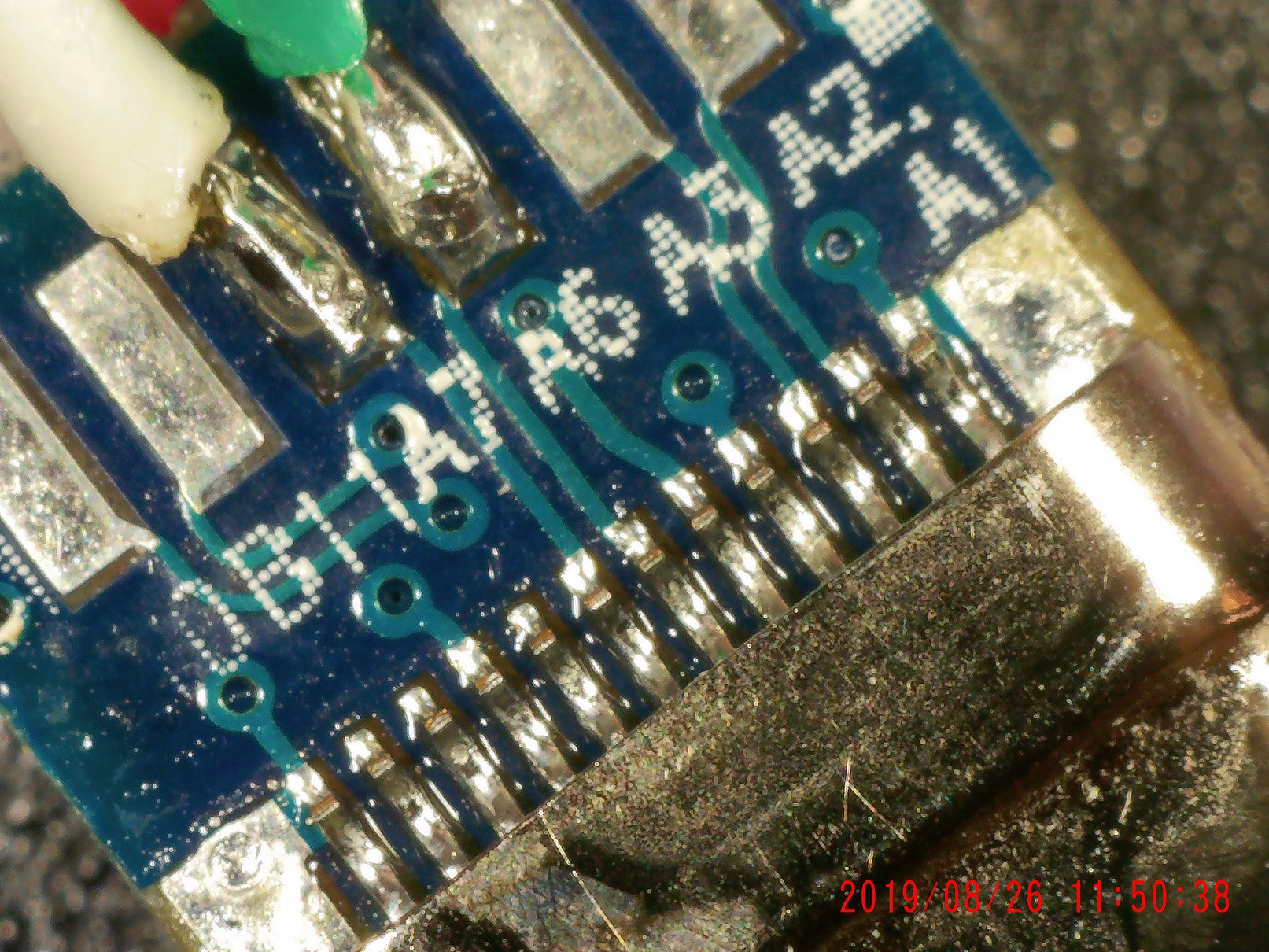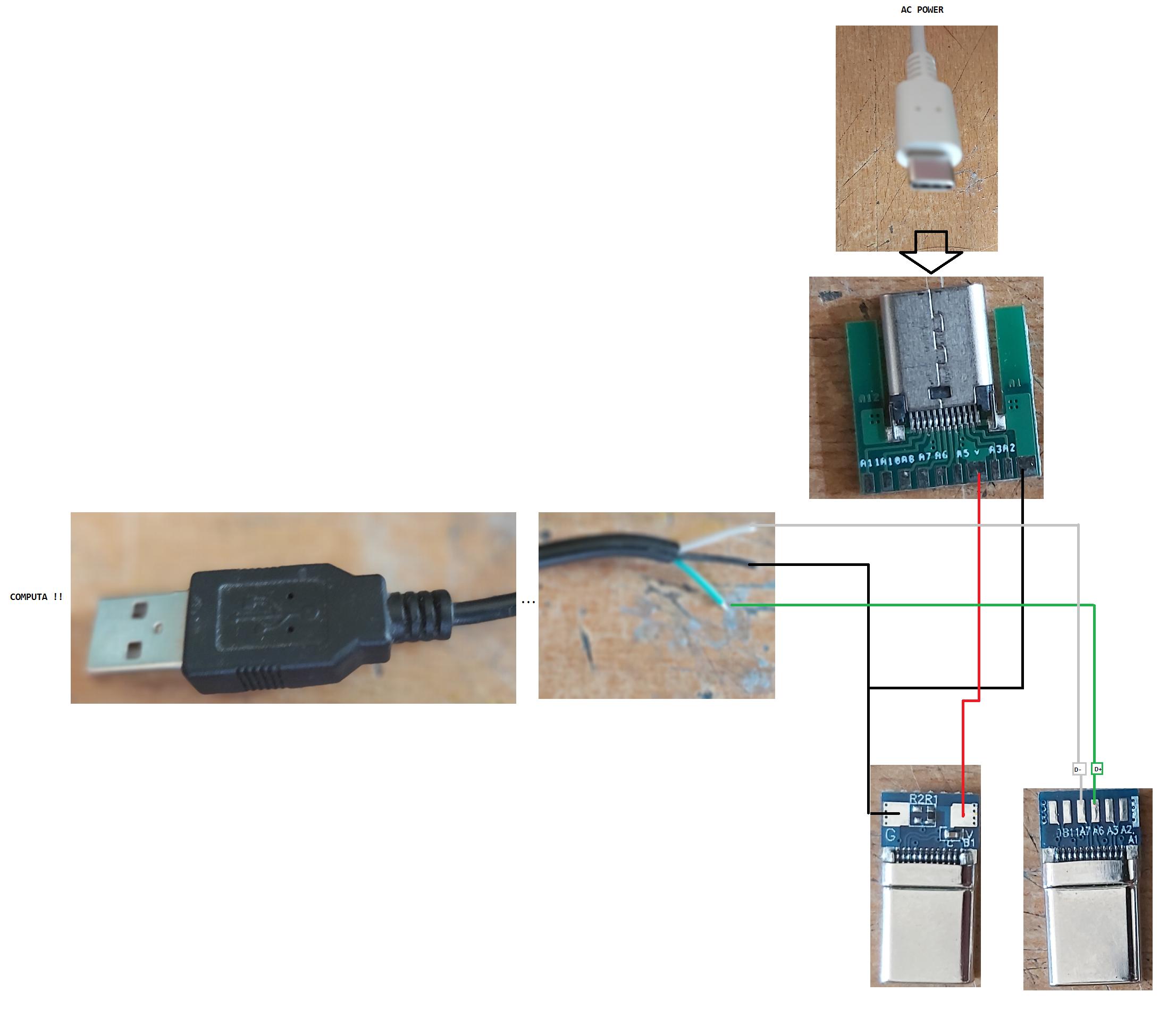I tried to set a RPI 4 in OTG device mode
- I added dtoverlay=dwc2 to config.txt
- I modified the cmdline.txt so it launches wc2 & g_midi
- I tried ,dr_mode=peripheral too
- I just tried replacing Raspbian by raspbery pi os, same problem
it works on a pi zero, I see the device under windows 7
on RPI4 I get "Unknown Device" in windows 7 & 10
console=serial0,115200 console=tty1 root=PARTUUID=d9b3f436-02 rootfstype=ext4 elevator=deadline fsck.repair=yes rootwait modules-load=dwc2,g_midi quiet splash plymouth.ignore-serial-consoles
I checked the module is correctly loaded
pi@raspberrypi:~ $ lsmod | grep midi
snd_seq_midi 16384 0
snd_seq_midi_event 16384 1 snd_seq_midi
snd_seq 69632 2 snd_seq_midi_event,snd_seq_midi
usb_f_midi 20480 3
snd_rawmidi 32768 2 snd_seq_midi,usb_f_midi
snd_seq_device 16384 3 snd_seq,snd_rawmidi,snd_seq_midi
snd 73728 17 snd_compress,snd_seq,snd_timer,snd_rawmidi,snd_seq_device,snd_bcm2835,snd_soc_core,usb_f_midi,snd_pcm
g_midi 16384 0
libcomposite 53248 4 g_mass_storage,g_midi,usb_f_mass_storage,usb_f_midi
udc_core 57344 4 usb_f_mass_storage,dwc2,libcomposite,usb_f_midi
pi@raspberrypi:~ $ aplaymidi -l
Port Client name Port name
14:0 Midi Through Midi Through Port-0
16:0 f_midi f_midi
pi@raspberrypi:~ $ arecordmidi -l
Port Client name Port name
14:0 Midi Through Midi Through Port-0
16:0 f_midi f_midi
when I plug the device looking at dmesg -w, I get
[ 263.141426] dwc2 fe980000.usb: new device is full-speed
[ 263.421383] dwc2 fe980000.usb: new device is full-speed
[ 263.601365] dwc2 fe980000.usb: new device is full-speed
something is not quite right
Note: I made the Y USB-C cable myself I guess it's working fine since Windows is seeing a usb device
thanks for the time you'll spend on this one