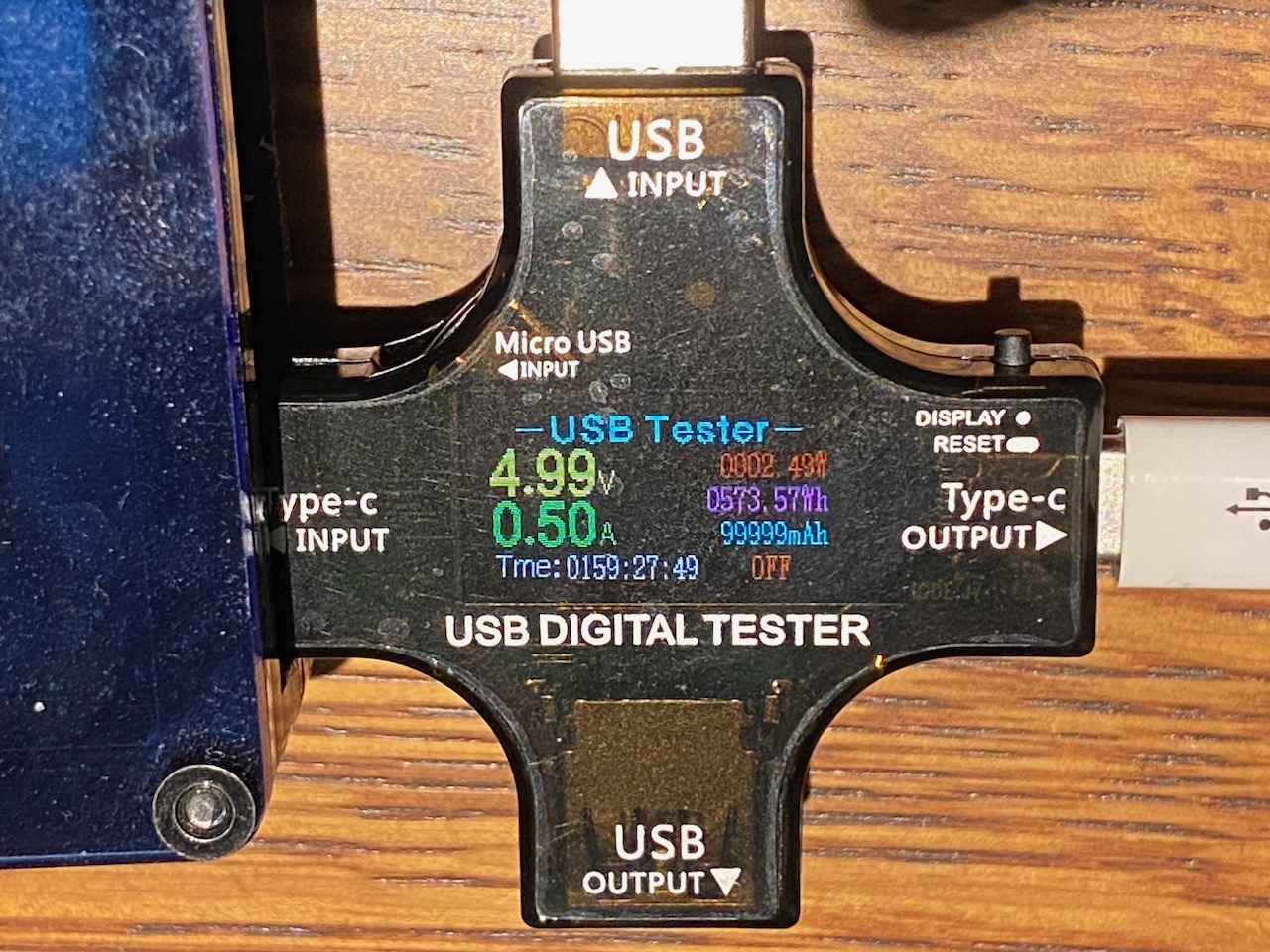Is My Raspberry Pi Getting Enough Voltage?
Solution 1: Get an inline USB meter:
Rather than tilting at windmills, you could invest a few dollars to buy an inline USB meter. Simply read the voltage on the display - they also provide a current measurement which should be useful. For about $20USD you can avoid relying upon your "feelings" to measure voltage :) FWIW, I have used them, and mine work very well... yet - I can't shake the feeling that my feelings aren't quite as sharp since I began relying on instruments :)
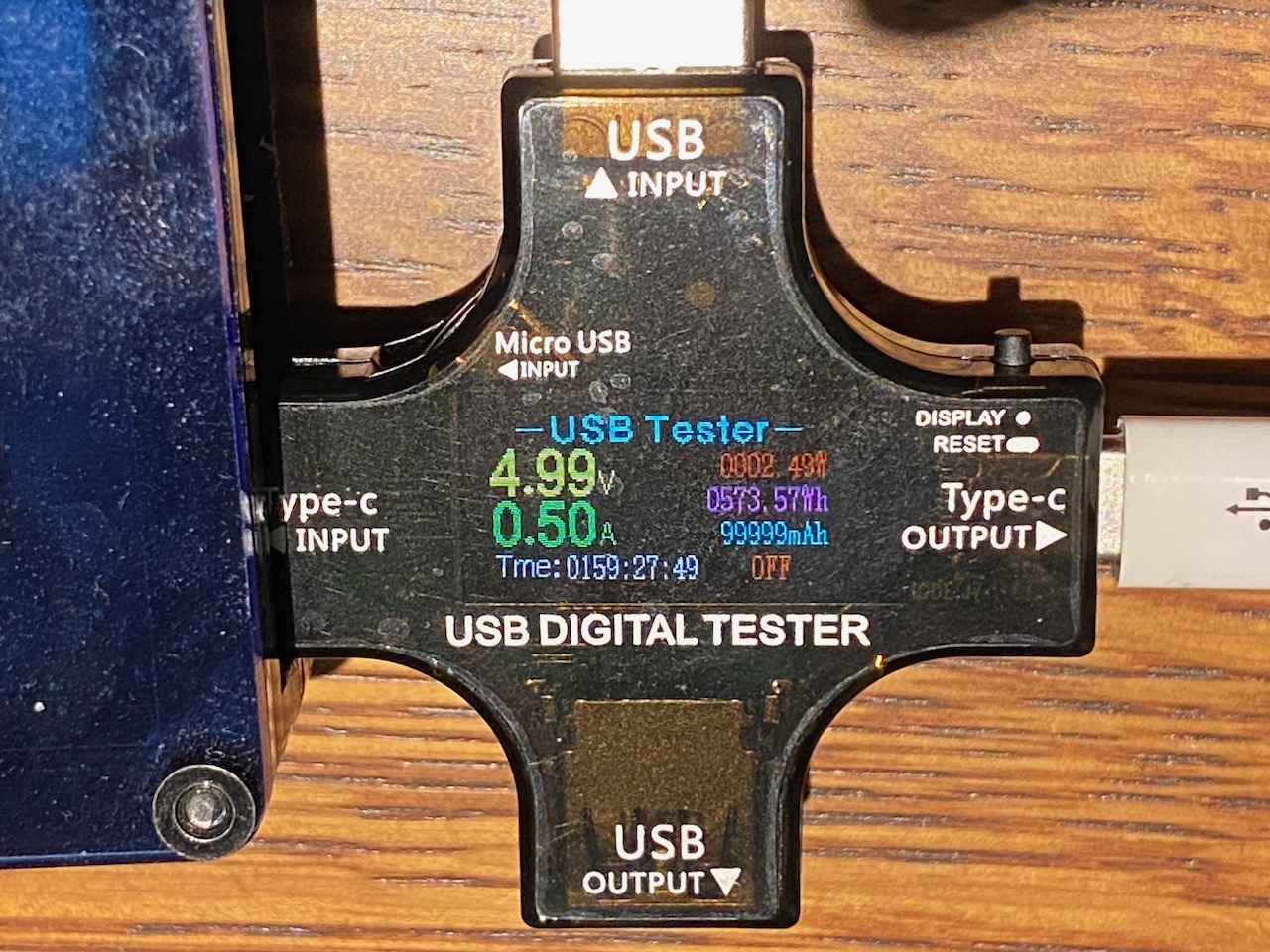
Solution 2: Watch the monitor connected to your RPi
If you run your RPi connected to a monitor, the under-voltage warning will be displayed in the upper right-hand corner of the monitor. It may flash intermittently, or it may remain on steadily.
Solution 3: Use the vcgencmd get_throttled command
You can use the vcgencmd utility from the command line (or use it in a script you write) to give you the status. This will work with or without a connected monitor. This requires a bit more effort than the first two solutions, but a potential advantage is that you may learn something. Using my RPi 3B+, it goes something like this:
$ vcgencmd get_throttled
throttled=0x50000
What does that mean? In this case, throttled=0x50000 means that my RPi 3B+ has experienced an under-voltage event, and the CPU clock has been throttled. It also means that neither of those conditions exist at the time I ran this command. I'd also like to mention that my RPi 3B+ is powered from an "official" power supply, so under-voltage events will occur even when using a supply that meets RPi's specifications.
This, and other potentially useful information on vcgencmd is found here. Specifically, see the get_throttled option. Also see Note 1 below.
Review the table supplied in the online doc, read the explanation, and feel free to ask more questions - here, or in the discussion forums (e.g. 1, 2)
NOTES:
- Unfortunately, The Organization has elected not to provide much system documentation - there is no
man page, and even vcgencmd --help isn't much help.