I got a raspberry pi 2 B that came with a pre-loaded 8GB micro sd card. When I set it up, turn it on, and get to the part where I need to type in the "startx" command and press enter it does not work. This is what happens: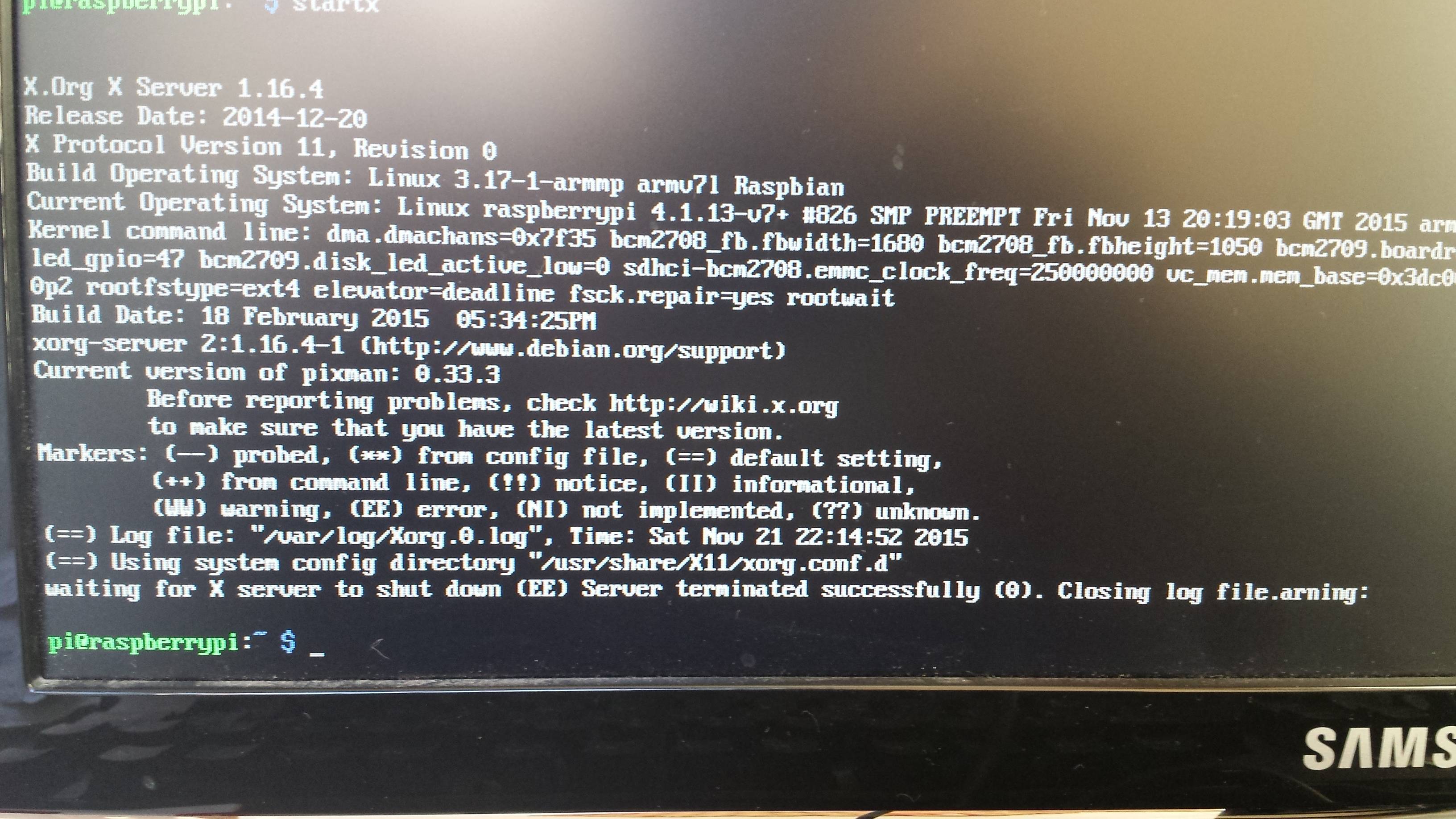
How can I fix this?
I got a raspberry pi 2 B that came with a pre-loaded 8GB micro sd card. When I set it up, turn it on, and get to the part where I need to type in the "startx" command and press enter it does not work. This is what happens: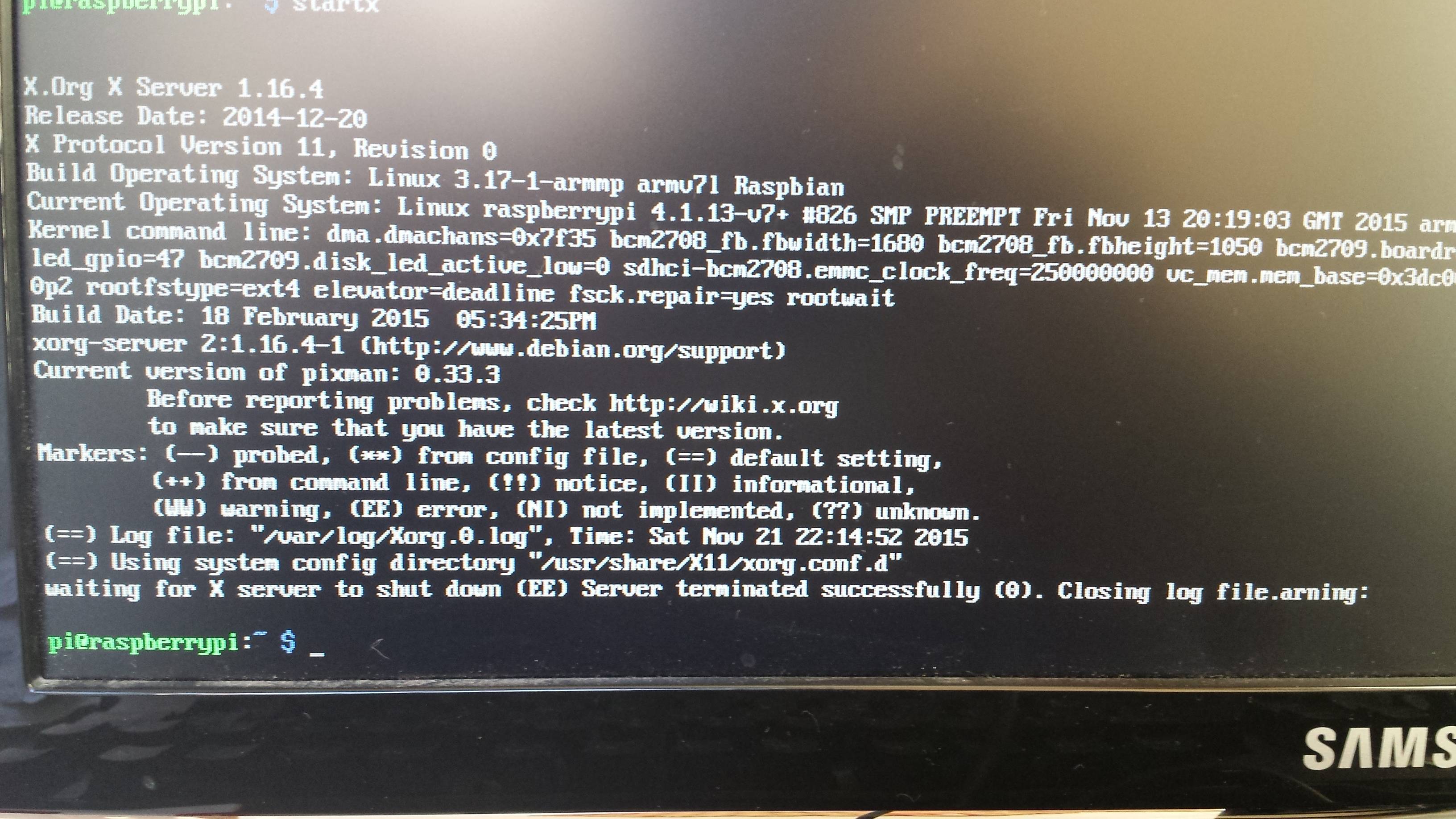
How can I fix this?
If you enter sudo raspi-config there will be an option to boot directly into the gui at boot time, enable it, reboot and you'll probably be fine.
In this picture the third option will fix your issue.
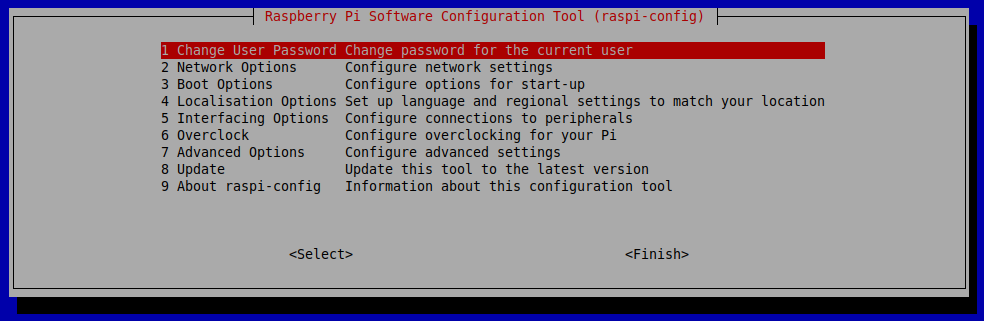
(source: raspberrypi.org)
.
When I set it up, turn it on, and get to the part where I need to type in the "startx" command and press enter it does not work.
That is not entirely true! It does start the X server - which fires up and then dies as it is reporting that it terminates successfully according to (the middle part of) that last line:
waiting for X server to shut down (EE) Server terminated successfully (0). Closing log file.arning:
That looks like two different output lines have been written at once which can happen if the X server is writing error output to stderr/stdout at the same time as some other process is writing out something.
It is possible your Pi has been configured NOT to start the GUI by default or (more likely IMHO) somthing is going wrong. Please try and post the contents of (the mentioned!) /var/log/Xorg.log.0 file.
You may also like to try to run startlxde-pi though I suspect startx may be trying to do that already.