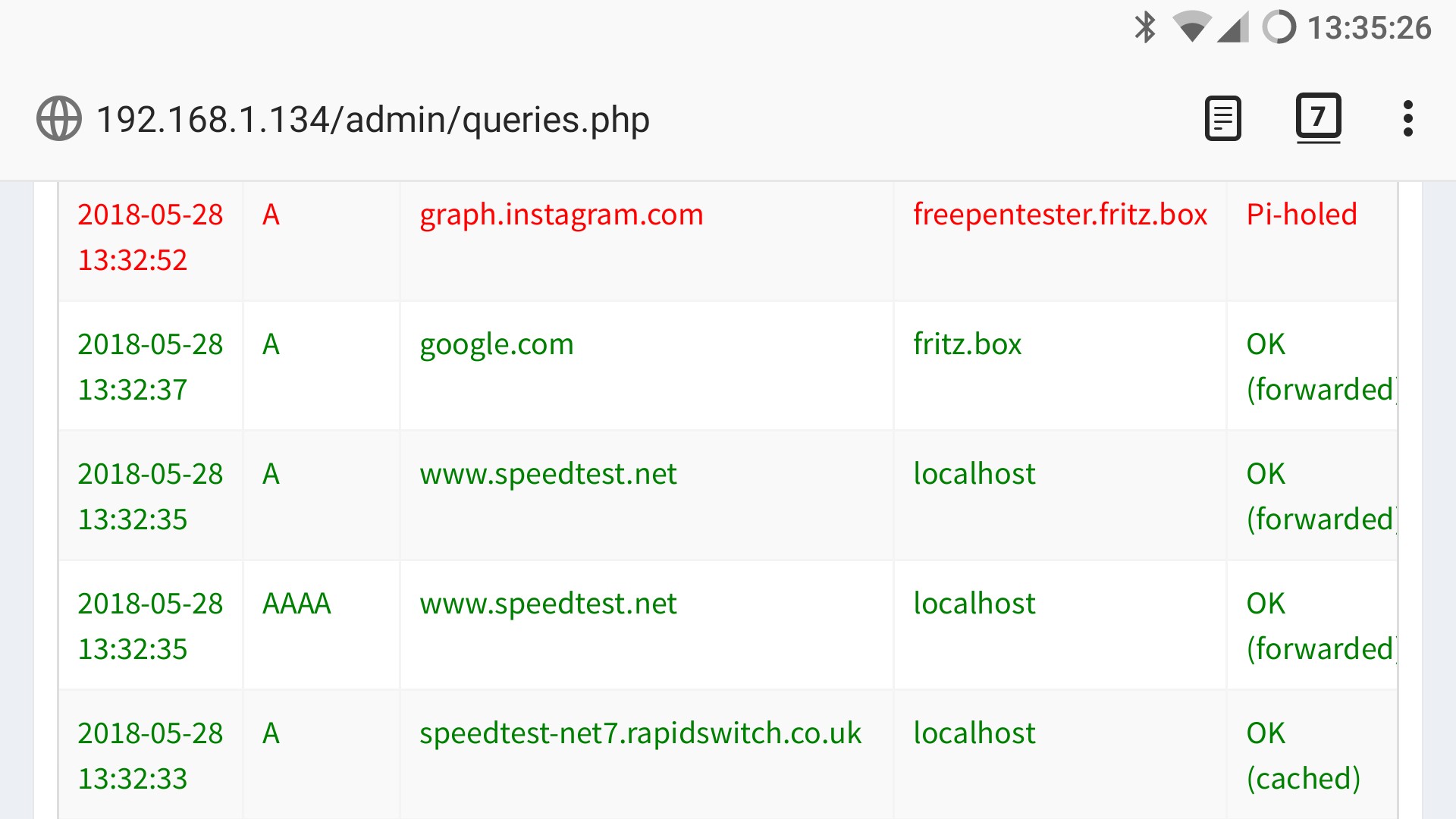I'm trying to configure the DNS settings of a Fritz!box 3490 so that the host names are revealed in Pihole.
- Fritz is DHCP server
- WAN DNS set to Pihole (DSL)
- DHCP DNS forward to Pihole (Local Network)
- Pihole knows the router IP and domain name
I've tried only setting the WAN DNS to the Pihole and leaving the DHCP to the Fritz.
Unless static IP and DNS is set, network device requests show as coming from the Fritz.