I have MacBook Pro (Early 2011, so I'm sure it supports AirPlay) and XBMC running on raspbmc. I have enabled AirPlay in XBMC.
Streaming audio works like a charm (I can select XBMC as an audio output). However, my Mac OS X doesn't see XBMC screen as a video ouput. Menu bar icon doesn't appear and System Settings window says No Devices Detected:
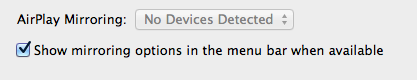
I would like to share videos and pictures I watch on my MacBook with XBMC. Ideally, I would like to mirror my screen too.
I've seen on the internet people successfully made it with iPad, so I'm sure it's possible. Mac OS X, however, seems to cause problems.
How can I fix that?

An error occurred while connecting to the AirPlay device “XBMC (raspbmc)”. An unknown error occurred (-15000).. What's inttersting, when I select XBMC as an audio output (by clicking speaker icon in the menu bar while pressing the Option key) iTunes does see it and streams music to XBMC properly.