I've installed the image Raspberry Pi OS (32-bit) with desktop and recommended software to microSD HC (Smartbuy 32gb) using Raspberry Pi Imager for Windows. Turning my R Pi on leads to loading screen stuck forever. Keyboard typing is enabled, but no command works. I double-checked memory card files and performed verification in Raspberry Pi Imager, everything seems to be OK.
I also tried to write OS img using balenaEtcher with the same result.
What do I need to check to solve the problem? Since I use Raspberry for the first time, the issue may be very simple.
UPD: I've tried other Raspberry Pi OS versions with the same result. Ubuntu 20 LTS for Pi 2/3/4 provides strange error output:
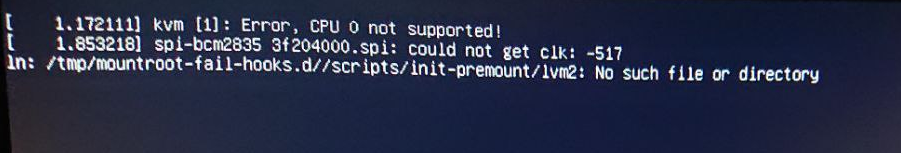
UPD 2, mod attention needed! Changing card to SanDisk Ultra 32gb resolved all the issues. So, basically, the answer is "It's SD card problem". But it's still unclear which standard exactly is violated by Smartbuy! Should I open a new question or continue the discussion here?

Keyboard typing is enabled, but no command worksmeans ... the screenshot does not suggest this to be the case - oh, wait, there is a cursor, sorry - can you add to the question what raspberry pi model you have pleaseRaspberry Pi OS (32-bit) with desktopandRaspberry Pi OS (32-bit) Lite