I finally got my Pi to display on an old TV, via the RCA connector. Unfortunately, the Pi outputs a picture that is bigger than the TV can display. It does this on both the TV pictured here:
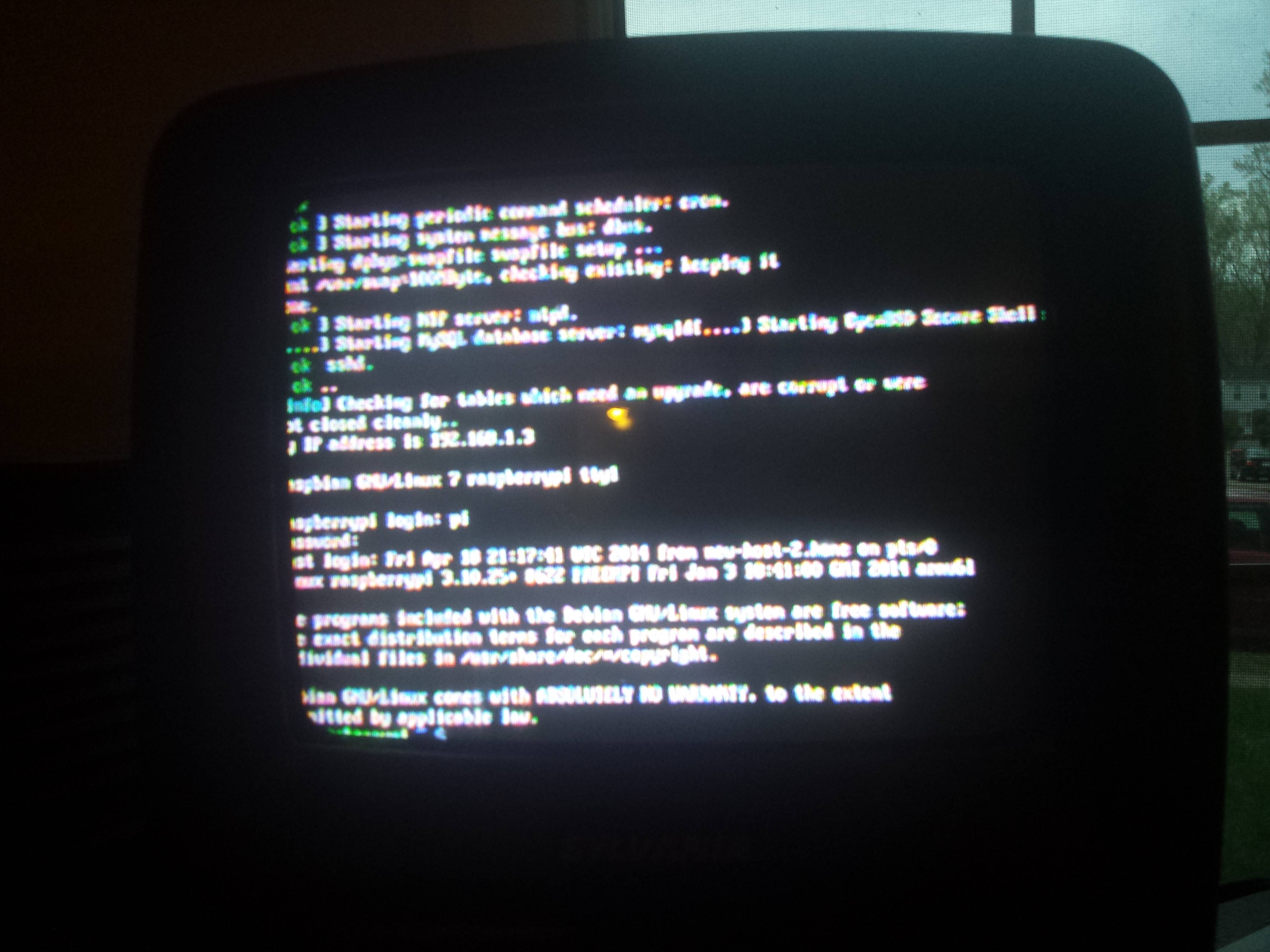
and a newer (though still pretty old) flatscreen we have, so it probably isn't the TV.
All the fixes I find for this problem I can find are specific to HDMI overscan, and none of them have fixed this. I just can't seem to find someone who has had this same problem with the RCA connection.
