I'm having a hard time getting my Pi to automatically login using the standard pi/raspberry user and pass. I have a script that runs and works great but needs to be logged in to run.
I did some searching and can only find guides using inittab which apparently doesn't work anymore? My inittab file is empty and I've been told not to use this method.
Anyone have any other suggestions they know will work? Just looking to automatically log my Pi in on boot using pi/raspberry.
Thank you!

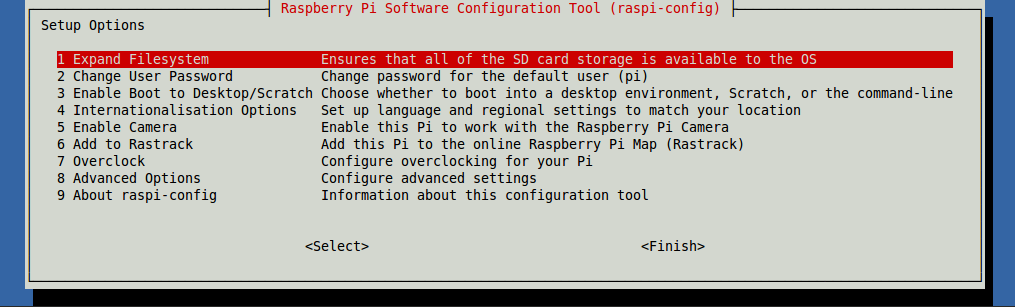
raspi-config?