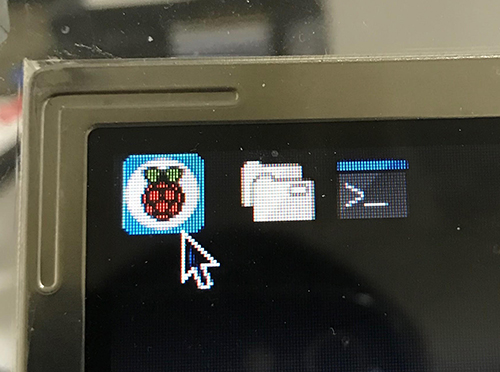I would like to use a Raspberry Pi with a display as a kiosk. I do not want to see the menu bar of the GUI. Thanks to 'xdotool and uncultter' I also hid the mouse cursor. However, at boot, the mouse position is at the left, which causes the menu bar to show, which I do not want.
How can I move the mouse at boot so that the menu bar does not show (or otherwise hide the menu bar)?