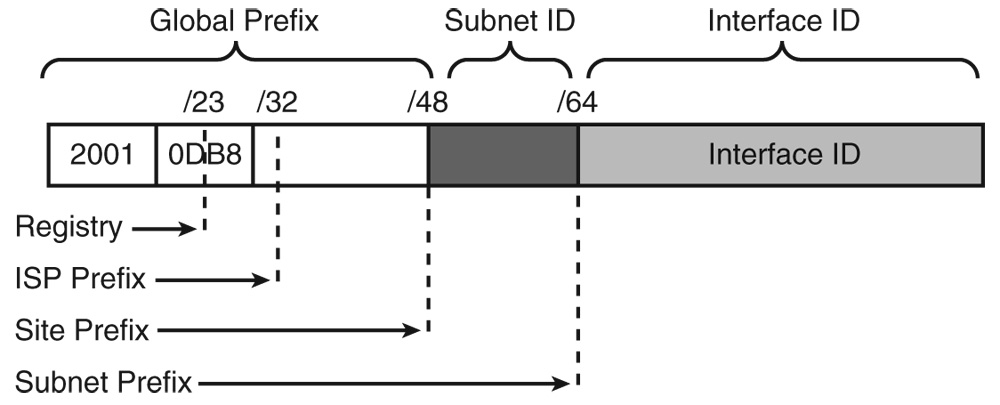Raspbian and many operating systems now support IPv6 and actually try to use IPv6 before IPv4.
Your router may be giving you IPv6 addresses but it does not mean your internet provider supports this. In your question you said you have a dual stack, so I suppose in Germany ISP's are giving you v6 now? If that is true then your router should be getting a v6 address and all other devices should be getting a similar v6 address from your ISP. It is usually the same of v6 and then you can have millions of devices on the v6 internet without NAT. That means you can connect/ ping your device from any other v6 enabled place.
That is the theory. Your router may be blocking incoming requests to protect your devices? SO you can try these
- First test would be to ping your routers IPv6 address and see if you get a ping
- Make sure your Pi IPv6 start with the same address as your router (private space) and ping that.
- Check your router/ gateway security settings.
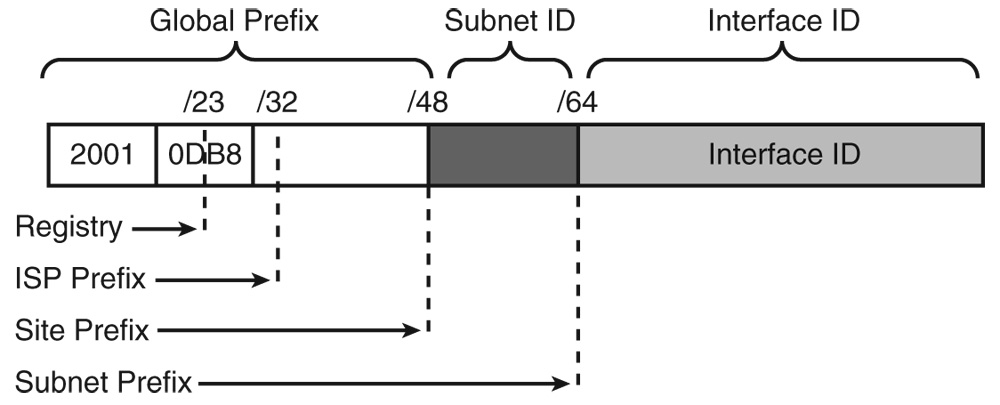
IPv4 is different and that question has been answered to death everywhere. Typically requiring port forwarding and maybe a more relaxed NAT setting
One way to be able to connect your IPv6 Pi to a IPv4 address is to use
a VPS (like a cheap DigitalOcean box) that has a IPv4 address you
connect to. On that box you have a reverse proxy, VPN or something
relaying that trafic to your IPv6 end point. Its a small extra cost
but it is probably what you need to do until routers have this
facility built in.