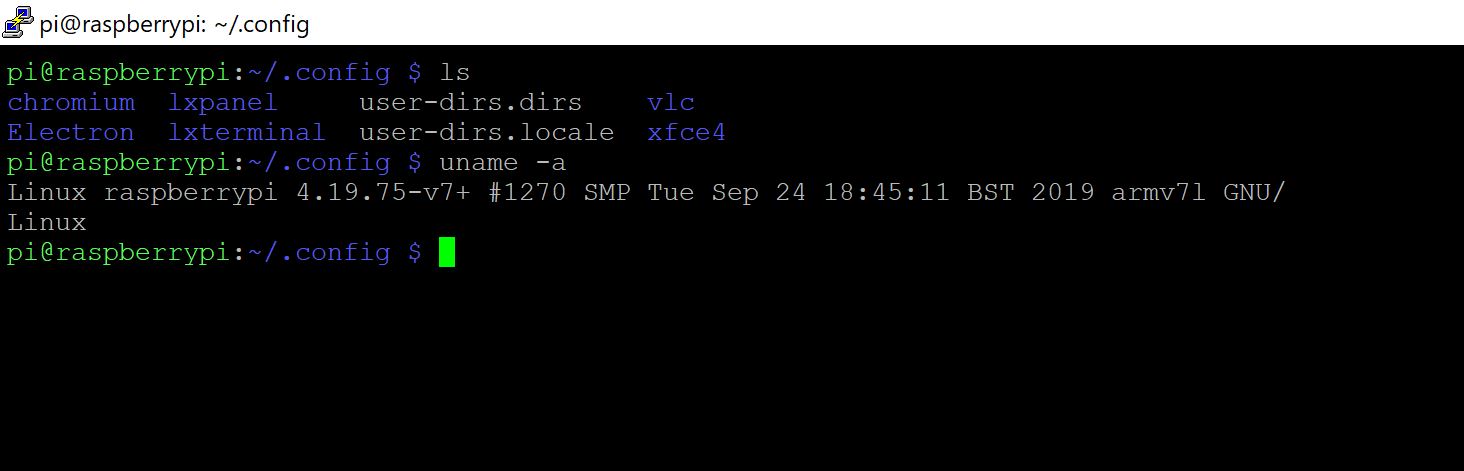I am running the following os image on my pi 3 model b:
Raspbian Buster with desktop and recommended software Image with desktop and recommended software based on Debian Buster Version:September 2019 Release date:2019-09-26 Kernel version:4.19 Size:2541 MB
I am trying to make some modifications to the autostart file to keep the screen from going to sleep by running the command sudo nano ~/.config/lxsession/LXDE/autostar" but there does not exist a folder named lxsession in that directory.
Could it possibly be that there exists an lxsession but it is hidden? Please advise.