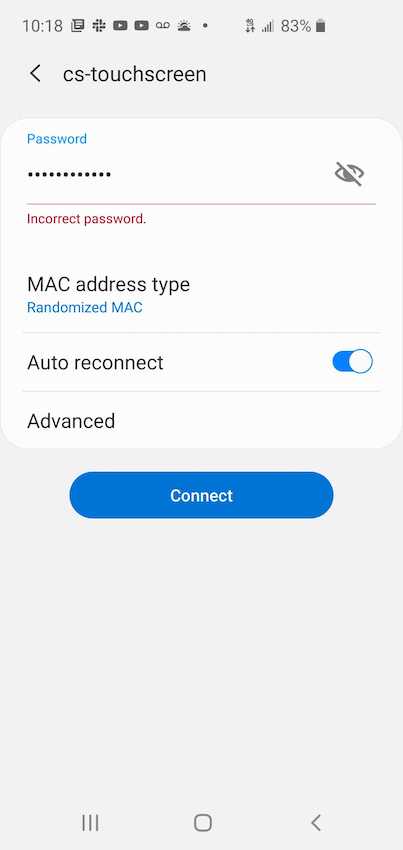I'm trying to set up my raspberry pi 3 running a fresh install of raspbian buster as a wireless access point with a bridge to ethernet to give connected devices internet access.
I followed the official raspberry pi tutorial for doing so found here: https://www.raspberrypi.org/documentation/configuration/wireless/access-point.md
As I walked through the tutorial I was able to connect my phone and laptop to the access point before I added the ethernet bridge. After adding the bridge section everything shows up fine in the logs, but for some reason when I try to connect from my phone and computer now I get "incorrect password".
I did not change the password in my hostapd.conf file between each section so I know the password is correct considering I was able to connect to the AP before the bridge.
I did some searching around and found this thread that says the issue may be due to a timeout that triggers when the translation of the password from the plain text to hash takes to long and suggests replacing the wpa_passphrase with a wpa_psk using a hash generated by the wpa_passphrase command. I tried that and get the same "incorrect password" prompt.
I'm not sure what to do from here or how to troubleshoot it.
Here's what my hostapd.conf file looks like:
interface=wlan0
bridge=br0
#driver=nl80211
ssid=cs-touchscreen
hw_mode=g
channel=7
wmm_enabled=0
macaddr_acl=0
auth_algs=1
ignore_broadcast_ssid=0
wpa=2
# This is the passphrase I was using successfully before the bridge and it's the same password I used to get the hash
#wpa_passphrase=ohSoSecret!!
wpa_psk=<the hash string. I'm retyping from my raspi and I'm _not_ typing that hash by hand!>
wpa_key_mgmt=WPA-PSK
wpa_pairwise=TKIP
rsn_pairwise=CCMP
Any ideas?
The computer I'm trying to connect from is an apple running mac os 10.14.6 and my phone is a samsung galaxy s10 running android 10.
UPDATE
This morning I read back through the instructions and "unhooked" the bridge.
Specifically, I edited my /etc/dhcpcd.conf file and commented out the denyinterfaces lines I added per the walkthrough:
# * Commenting out the denyinterfaces to unhook the bridge
#denyinterfaces wlan0
#denyinterfaces eth0
interface wlan0
static ip_address=192.168.4.1/24
nohook wpa_supplicant
I then put the driver back into my hostapd.conf and commented out the bridge:
interface=wlan0
# * commenting out the bridge and adding the driver back in to unhook the bridge
# bridge=br0
driver=nl80211
ssid=cs-touchscreen
hw_mode=g
channel=7
wmm_enabled=0
macaddr_acl=0
auth_algs=1
ignore_broadcast_ssid=0
wpa=2
# This is the passphrase I was using successfully before the bridge and it's the same password I used to get the hash
#wpa_passphrase=ohSoSecret!!
wpa_psk=<the hash string. I'm retyping from my raspi and I'm _not_ typing that hash by hand!>
wpa_key_mgmt=WPA-PSK
wpa_pairwise=TKIP
rsn_pairwise=CCMP
When I do this both the passphrase and psk work when trying to connect from my phone or computer.
It seems like something in the bridge or it's connection is causing this password issue, but again I'm not sure where to go from here.