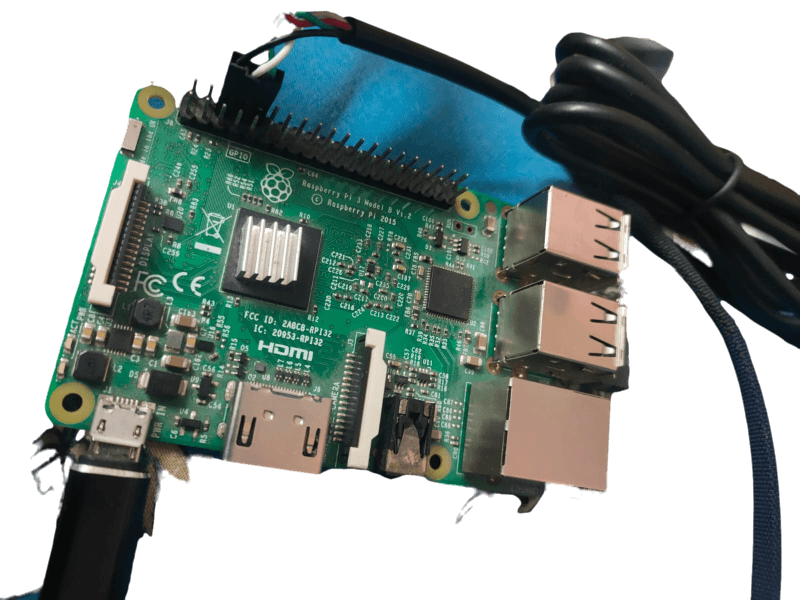I want to connect to my raspberry pi 3 model B V 1.2 to minicom using serial cable. I have attached serial cables to correct pins like this.
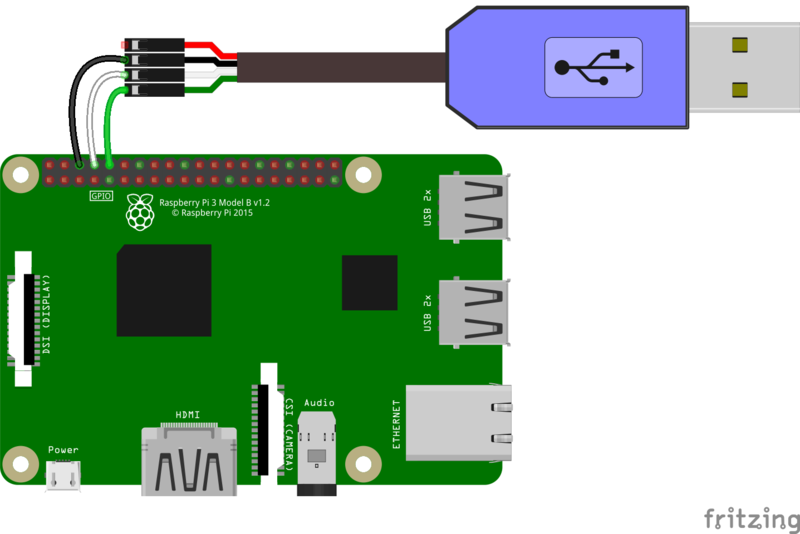
I have installed raspbian from the imager tool (64 bit). I have tried many solutions but still unable to get output in minicom.
my config.txt is as follows
dtparam=audio=on
camera_auto_detect=1
display_auto_detect=1
dtoverlay=vc4-kms-v3d
max_framebuffers=2
arm_64bit=1
disable_overscan=1
enable_uart=1
dtoverlay=pi3-miniuart-bt
[cm4]
otg_mode=1
[pi4]
arm_boost=1
and my cmdline.txt is as follows
dwc_otg.lpm_enable=0 console=serial0,115200 console=tty1 root=PARTUUID=f5569f9f-02 rootfstype=ext4 elevator=deadline fsck.repair=yes rootwait
I have also enabled serial from raspi-config. and console environment autologin instead of desktop.
The commands I used to connect are
minicom -b 115200 -D /dev/ttyUSB0
tio /dev/ttyUSB0
screen /dev/ttyUSB0 115200
but none of these work. Putty doesn't help either. Can anyone help me? :(