When I start the Chromium browser on my RPi it just flashes (no nav bar ever appears).
Here's a gif (video) of what it does:
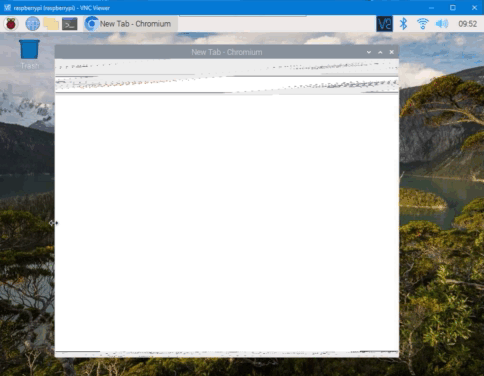
I'm connecting via VNC.
Details of My Installation
- Distributor ID: Raspbian
- Description: Raspbian GNU/Linux 11 (bullseye)
- Release: 11
- Codename: bullseye
Things I've Tried
- Uninstalling / installing Chromium
- Ran Dillo browser - it will run
- Updated all software
UPDATED
I just hooked up the RPi to my KVM -- had to pull plugs from my Mac Mini.
I started it up and started Chromium and it loaded up with no problem. Chromium was in an odd state - console window open and no page loaded.
I then went to my Windows 10 laptop (which I've been using all along to VNC to the RPi) and when I connected I set a home page to load automatically just to make sure things would be "normal"
Everything looked fine through VNC while the RPi was connected to KVM and I was seeing everything normal on the connected physical monitor too.
Things Went Bonkers Again
I shutdown the RPi, disconnected the KVM and plugged the RPi in again to allow it to restart.
When it came up I VNC'd to it and started Chromium and it is flashing again.
Guessing - It's Video Driver
So with this, I'm guessing there is something wonky with the video driver or VNC video settings.
Update 2
I started Chromium from the console and I see the following:
Then after those lines you just continually see that the browser tries to refresh
Do you know of any way to fix this?

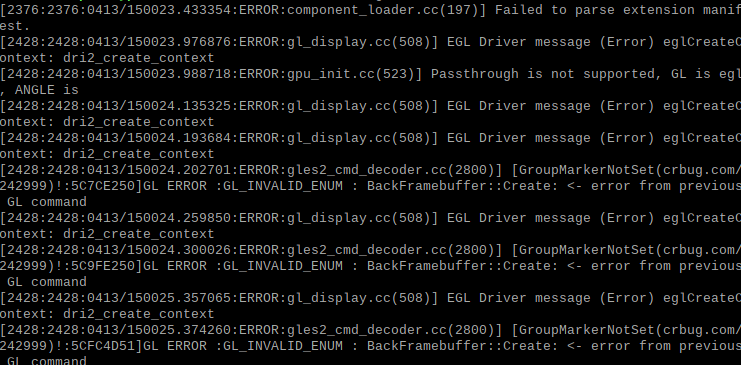
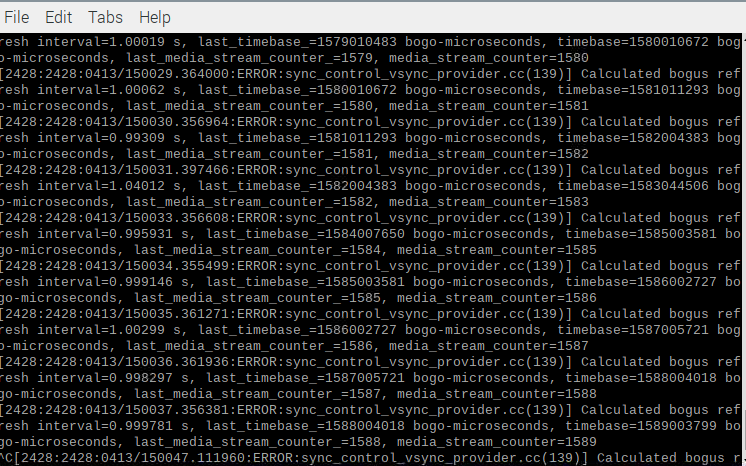
{}button to format the text as code