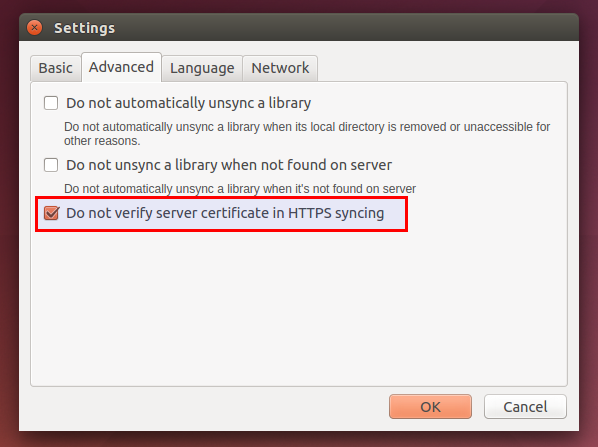Using Seafile Client 4.2.4. and Seafile Server 4.2.2 on Raspberry Pi I get the following when trying to sync a library:

Here is my nginx config (source: Installing Seafile on Raspberry Pi):
server {
listen 8001; # <--------------------------------------- NGINX PORT
ssl on; # <-------------------------------------------- SSL
ssl_certificate /etc/nginx/ssl/seahub.crt; # <--------- SSL
ssl_certificate_key /etc/nginx/ssl/seahub.key; # <----- SSL
server_name myserver.no-ip.biz.tld; # <----------------- CHANGE THIS
error_page 497 https://$host:$server_port$request_uri;
location / {
fastcgi_pass 127.0.0.1:8000;
fastcgi_param SCRIPT_FILENAME $document_root$fastcgi_script_name;
fastcgi_param PATH_INFO $fastcgi_script_name;
fastcgi_param SERVER_PROTOCOL $server_protocol;
fastcgi_param QUERY_STRING $query_string;
fastcgi_param REQUEST_METHOD $request_method;
fastcgi_param CONTENT_TYPE $content_type;
fastcgi_param CONTENT_LENGTH $content_length;
fastcgi_param SERVER_ADDR $server_addr;
fastcgi_param SERVER_PORT $server_port;
fastcgi_param SERVER_NAME $server_name;
fastcgi_param HTTPS on;
fastcgi_param HTTP_SCHEME https;
access_log /var/log/nginx/seahub.access.log;
error_log /var/log/nginx/seahub.error.log;
}
location /seafhttp {
rewrite ^/seafhttp(.*)$ $1 break;
proxy_pass http://127.0.0.1:8082;
client_max_body_size 0;
}
location /media {
root /home/seafile/seafile/seafile-server-latest/seahub; # <-- change: 2014-07-11
# include /etc/nginx/mime.types; # <--- UNCOMMENT THIS IF CSS FILES AREN'T LOADED
}
}
Here is my seahub_settings.py:
SECRET_KEY = "-some key"
HTTP_SERVER_ROOT = 'https://myserver.no-ip.biz:8001/seafhttp'
On Seafile client I use the server address:
https://myserver.no-ip.biz:8001
When I connect to the server with a web browser https works great. On Seafile client I can only connect with HTTP.
How can I connect to Seafile server from Seafile client with HTTPS?