I couldn't find a similar situation. I noticed that the ACT LED on the motherboard of my Raspberry Pi 4 stopped working. I used to see it blinking while restarting the Pi, now it's gone. It is possible that the LED is broken? Is there way to test it? I tried to measure it by the voltmeter (multimeter) but it shows something about 0.45 V.
Is there any selftest or something?
I've checked 2 SD cards, same.
Edit: I ran an external led on GPIO and it's flashing.
In config file /boot/config.txt I've added this line:
dtparam=act_led_gpio=25

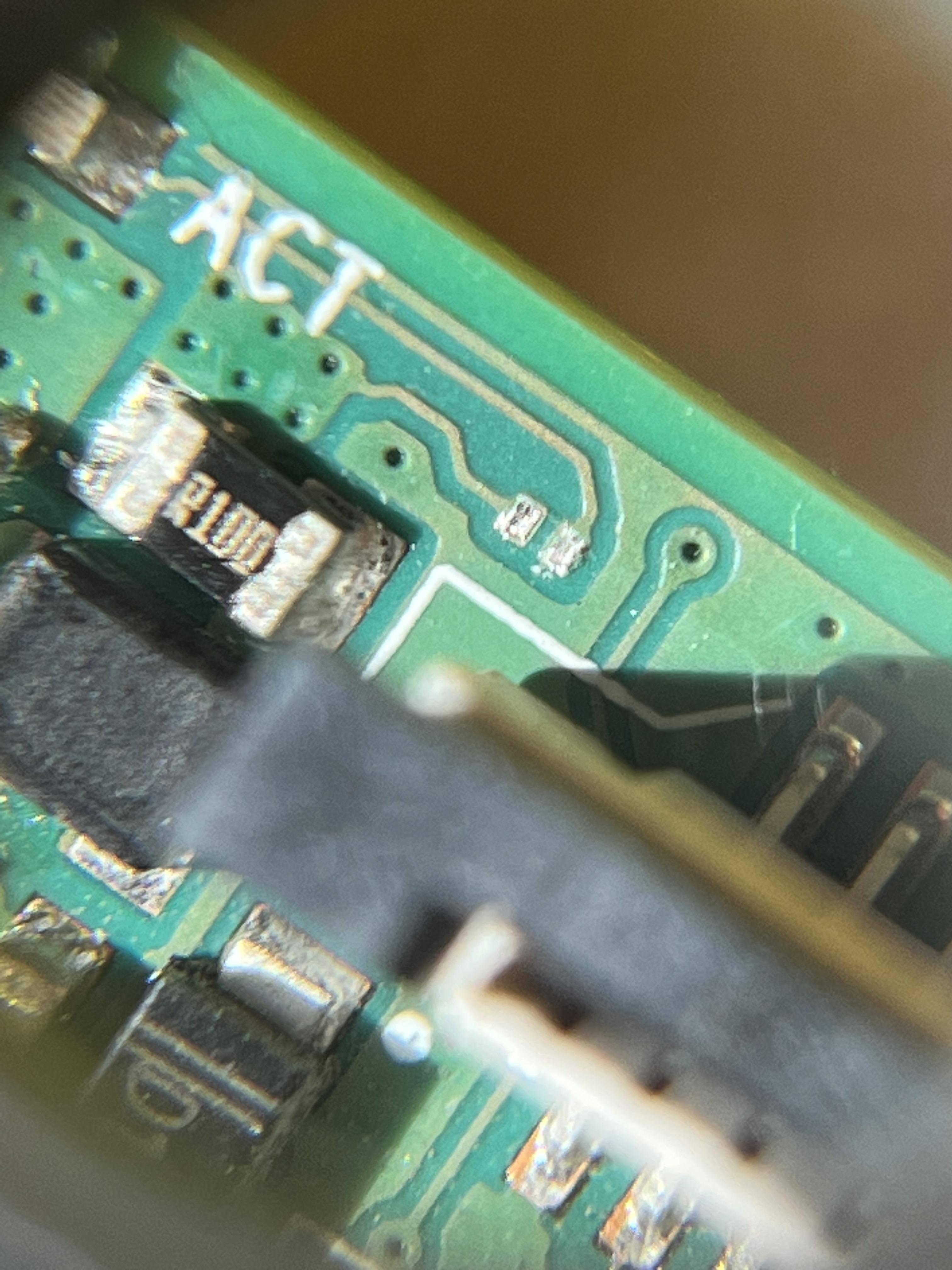
I ran external led on GPIO and it flashing... that's a good test ... you answered your own question