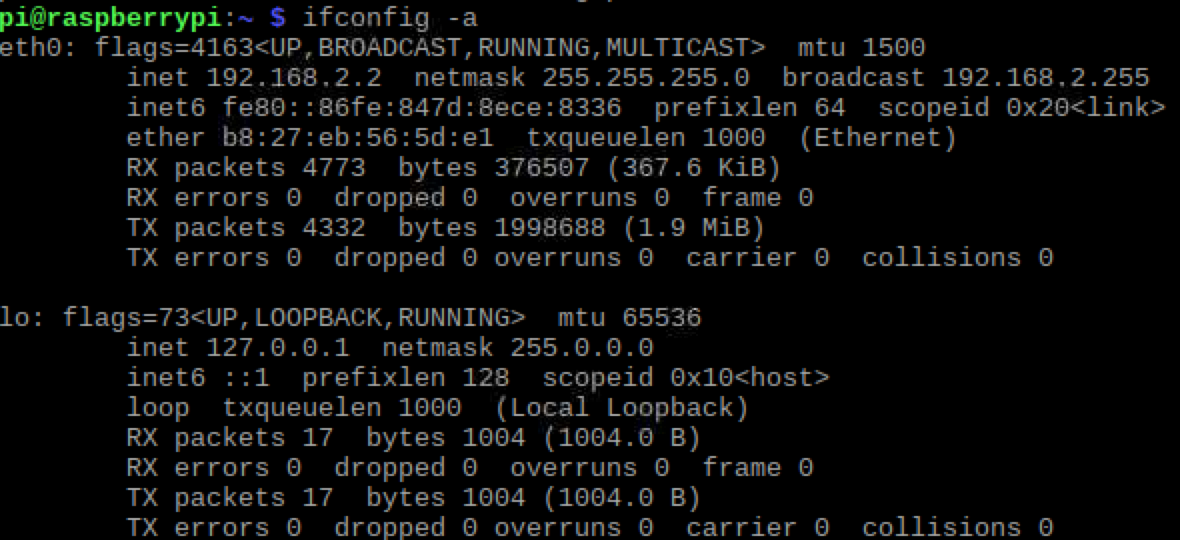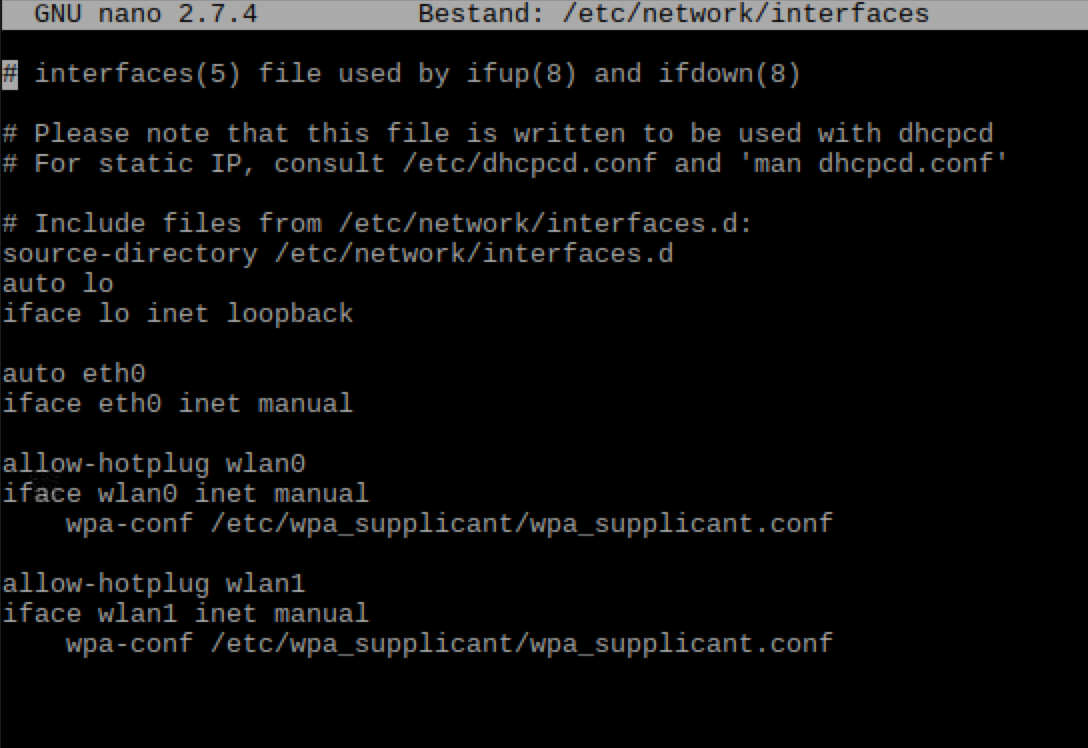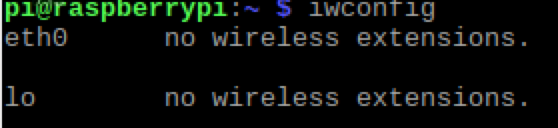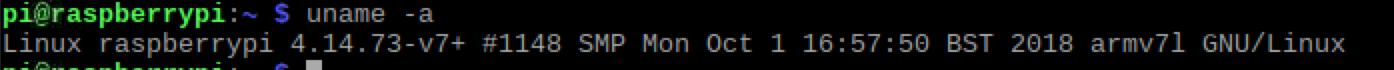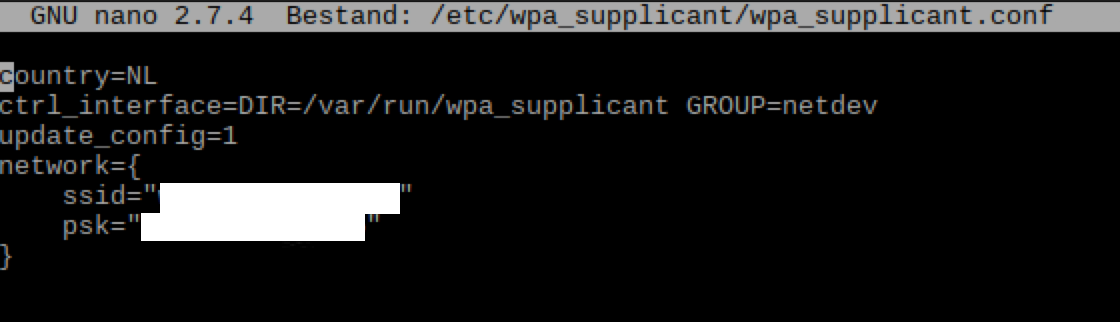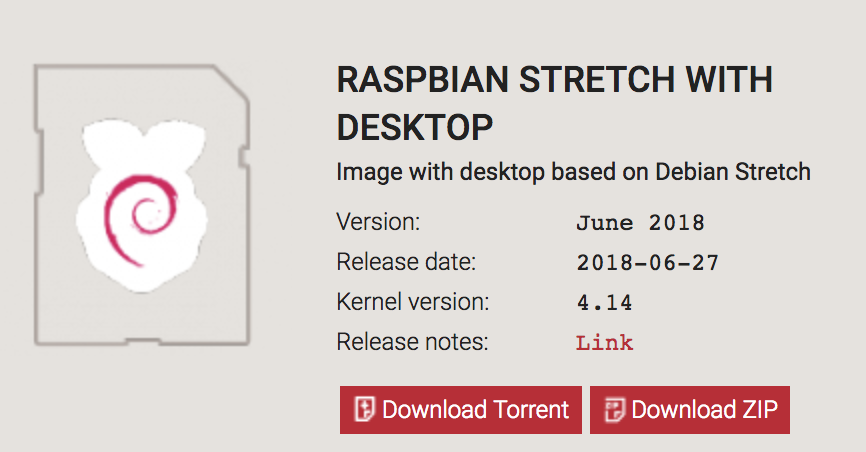After downloading the newest image from the official Raspberry Pi website, I formatted the SD-card (8gb) and I put the new image on the SD with Etcher. After reinstalling the image I had no WiFi anymore, the RPI couldn't even find a wireless interface. Now, I can only connect to my RPI with an ethernet cable.
I have already tried numerous things. I have tried:
- updating/upgrading the OS.
- configuring the network settings via /etc/wpa_supplicant/wpa_supplicant.conf
- adding an external WiFi adapter from the company Edimax.
- editing the interface configurations via /etc/network/intefaces
- rebooting.
- reinstalling the OS again.
side note: Etcher gave me a weird Error after formatting my SD. Something about SSH and permissions.