I've got a Wi-Pi WiFi USB dongle and a Raspberry Pi model B with Raspbian wheezy (updated/upgraded) but I can't get the wipy to work.
Every single time I connect the wipy the Raspberry Pi reboot.
I see these messages on boot:
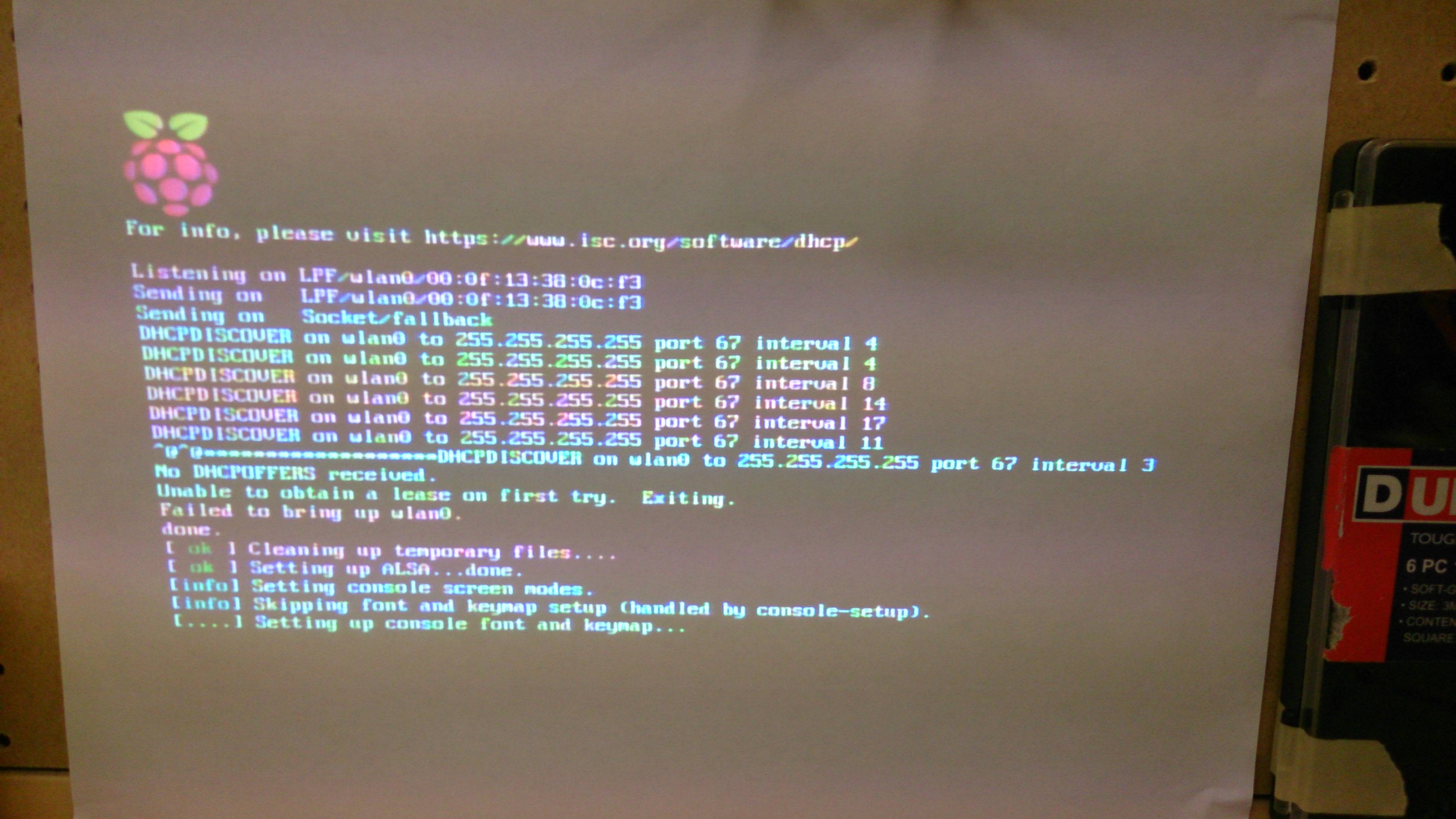
and of course I don't see wlan0 in wpa_gui.
I've also tried connecting the Wi-Pi a the active/powered usb port of a D-Link USB hub powered at 5V/3A. The RPi didn't reboot this time but still didn't work (same "Failed to bring up wlan0" message when I manually reboot).
How can I get the Wi-Pi working ?

iwconfigdisplay on your system?segmentation faultwhen I run the command which is worrying