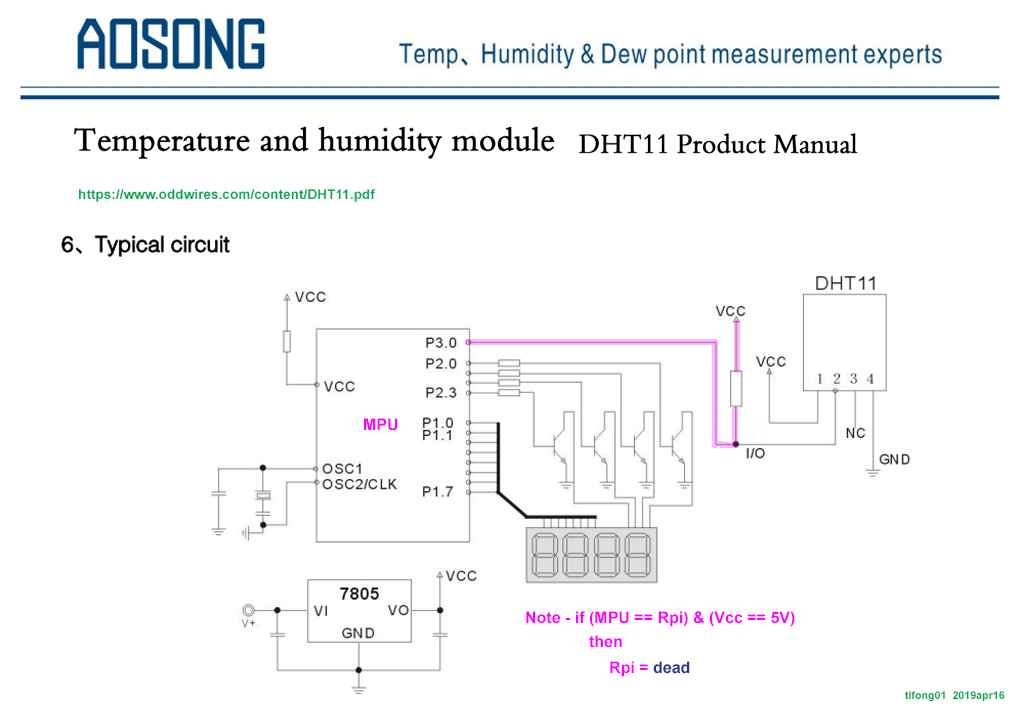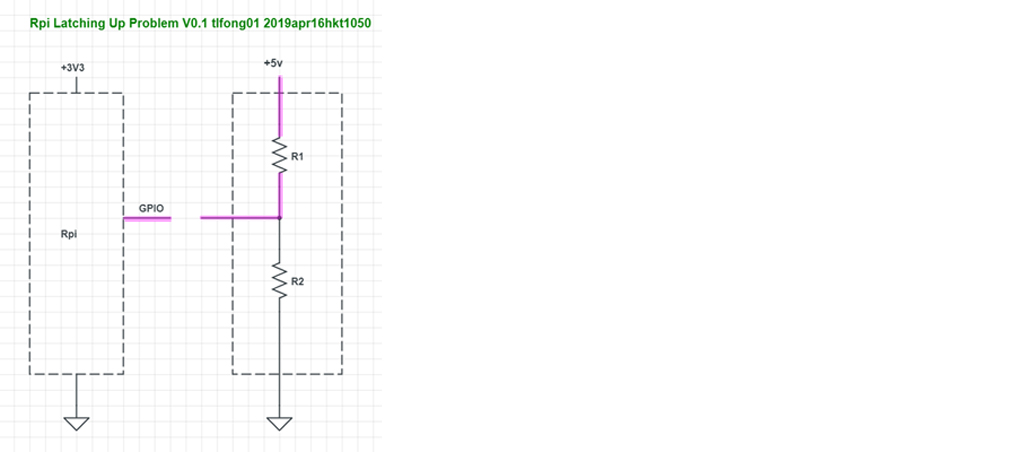I just bought a package of sensors online, a few things were really easy to set up, but the DHT11 (3 pin version) temperature and humidity sensor was giving me problems. Here's what I did:
- Following directions from this site, containing documentation from the supplier I connected the sensor to 3.3V pin and GND.
- Set up software per guidelines.
The issue was that I wasn't able to see the text file of the sensor, which is supposed to give me the hexadecimal readouts of each sensor. I could see the filesystems for each sensor, but there wasn't anything with a reading. Small issue, and for some reason I thought it could be because I wasn't connecting the DHT11 properly. I found this post on this forum, and also this link from another site which stated that the 5V pin should be used. I connected the 5V to the sensor while I hadn't put any resistors in the circuit at all. The Pi crashed immediately, but then came back online with a recovery screen, and worked without issues for a while.
I still was having issues with the DHT11 for unrelated reasons (I'm new to the RPi), so I again tried to connect the DHT11 to the 5V pin because I wasn't sure if the RPi crashed the first time because I had inadvertently bumped the power supply input. Even though I didn't have the data pin connected to the Pi, this attempt killed my Pi. The LED light for power is on, and the 5v pin is still sending about 5.3V vs the ground pins, but that's about all the Pi does now.
Does this make sense that I fried my RPi by connecting the wrong voltage to the sensor? In other words, is the sensor module both so sensitive to voltages that the Pi itself can produce, and so integral to the Pi's function that I could kill the Pi (admittedly by being careless) like this? Any documentation I can read to avoid dumb mistakes like this in the future?
Thanks, looking forward to getting a new one! And brushing up on Ohm's law...