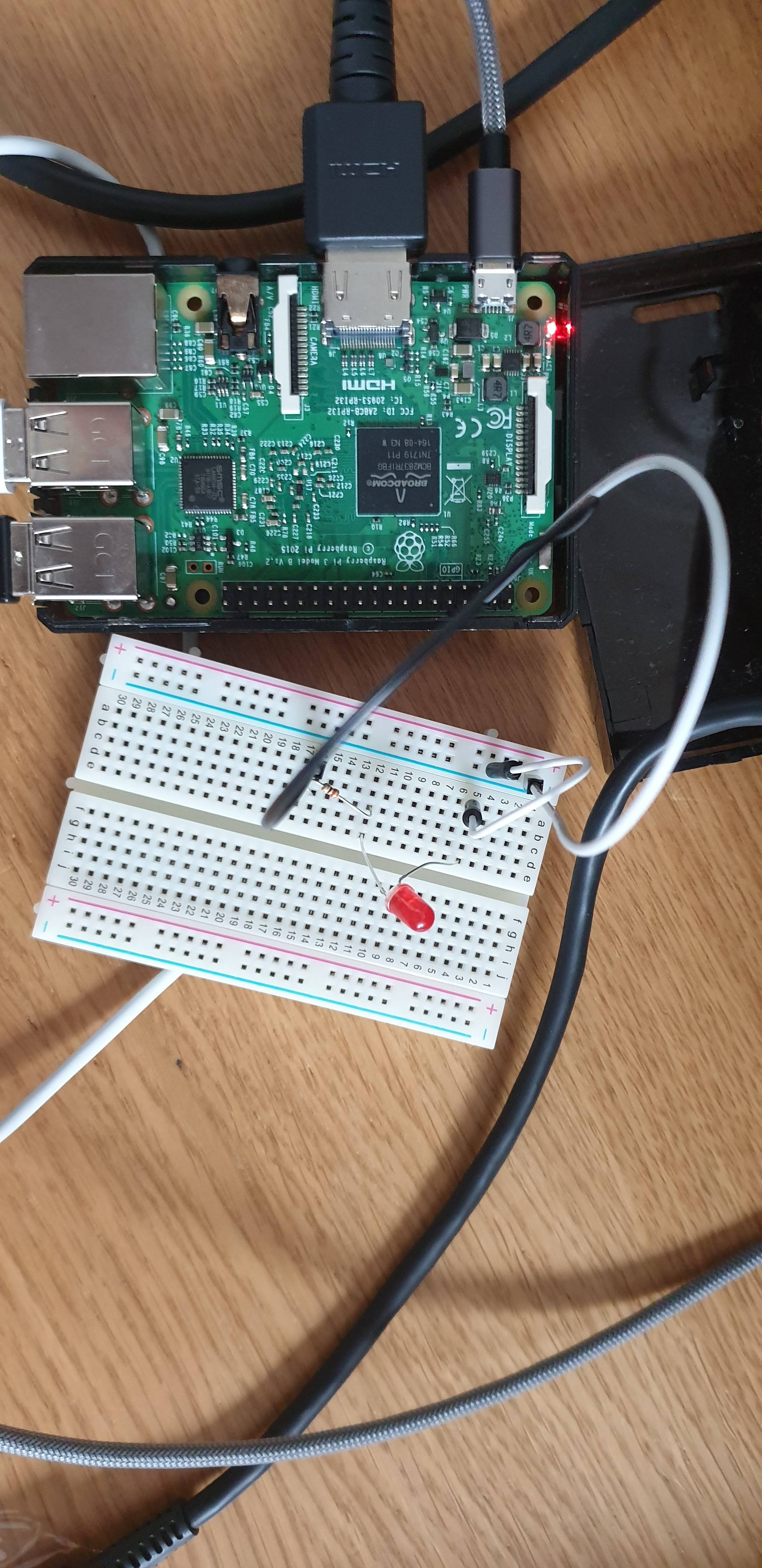HI i am new tp pi and python and wanted to create something that simply turns on and off a led.
It does not seem to work and not sure why?
here is the python script:
from gpiozero import LED, Button
from time import sleep
led = LED(2)
led.on()
while True:
range(100) and None
led.on()
sleep(0.5)
led.off()
sleep(0.5)
Here is a pic of my pi 3 wiring:
I followed this guide